Microsoft has released a new Office Insider Preview Build 14131.20008(Beta Channel) for Windows users. The new Office Insider Preview build adds no new features, instead, you get a ton of fixes for issues found in Word, PowerPoint, Office Suit. You can read the full official changelog below.
Changelog
Word
Notable fixes
- We fixed an issue where comment replies were sometimes lost when coauthoring with multiple users.
- We fixed an issue where character spacing increased for specific fonts when rotating them 90 degrees.
PowerPoint
Notable fixes
- We fixed an issue to ensure that a file saved using the Retry Save button on the bus bar is added to the Recent List.
Office Suite
Notable fixes
- We fixed an issue where the CLP feature previously caused unprompted saves to the SyncBacked file (File synced by OneDrive).
- We fixed an issue where the user was unable to edit files stored in OnPrem servers.
To update to the latest Microsoft Office Insider Preview Build, open any Office program and go to File> Account> Update Options> Update Now.
Microsoft releases new Office Insider Build 14131.20008 for Windows users, here is what’s new
 You are from
You are from 

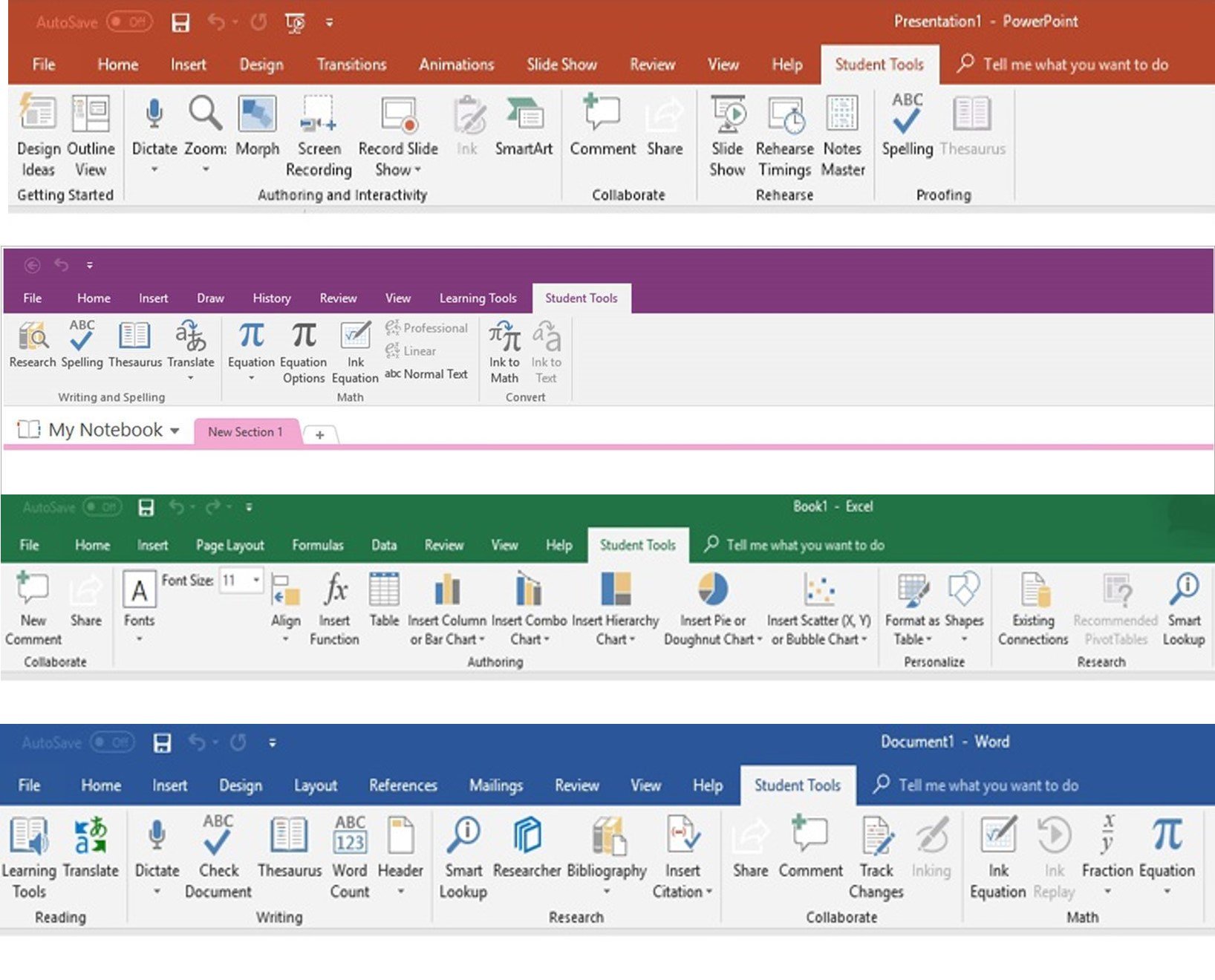
3175x175(CURRENT).thumb.jpg.b05acc060982b36f5891ba728e6d953c.jpg)

