Search the Community
Showing results for tags 'Windows 8.1'.
-
Reddit Reddit To Go! Gets New Features on Windows 8.1 – Free Download
software182 posted a topic in Technology News
Reddit To Go! remains one of the leading apps that allow users to access Reddit in the Modern UI of Windows 8.1, so the developer behind this app is trying to provide us with regular updates bringing new features and performance improvements. The application today received an update delivered to users through the store, so make sure you check for updates as soon as possible. Version 3.1.1.0 changes the way comments are loaded in the app, according to the official release notes published in the store. “When additional comments are auto-loaded via scrolling, they'll be remembered if you switch away from the comments to a different article and then back, instead of requiring re-fetching from reddit,” the changelog reads. Bug fixes are also part of the release, fixing issues affecting the login process, crashes, and other bugs experienced when trying to view YouTube links. Just like the previous builds, the new version of Reddit To Go! works on all Windows 8.1 versions on the market, including the Windows RT 8.1 build aimed at tablets. The new version can be found in the store, but you can also download Reddit To Go! for Windows 8.1 manually to find out what’s new right now. Source : Softpedia-
- Reddit To Go!
- Windows 8.1
- (and 1 more)
Tagged with:
-
Microsoft is currently experimenting with a free version of Windows 8.1 that could boost the number of people using the operating system. Sources familiar with Microsoft’s plans tell The Verge that the company is building "Windows 8.1 with Bing," a version that will bundle key Microsoft apps and services. While early versions of the software have leaked online, we understand that Windows 8.1 with Bing is an experimental project that aims to bring a low-cost version of Windows to consumers. ZDNet first reported some Windows 8.1 with Bing details earlier this week. We’re told that Microsoft is aiming to position Windows 8.1 with Bing as a free or low-cost upgrade for Windows 7 users. Any upgrade offers will be focused on boosting the number of people using Windows 8.1. This Bing-powered version of Windows 8.1 may also be offered to PC makers as part of recent license cuts for devices under $250. It’s not clear how committed Microsoft is to these plans, but the experiment is part of a number of initiatives designed to push and monetize Microsoft’s cloud services and apps. Microsoft is increasingly betting on Bing as a platform it can monetize in the future. Microsoft is also considering low-cost or free versions of Windows Phone, and the company is working towards merging its Windows RT and Windows Phone software into a single version designed for ARM-based chipsets. Bing-powered apps are currently bundled into Windows 8.1, and a leaked version of "Windows 8.1 with Bing" does not appear to reveal any significant changes yet. Microsoft recently unveiled its Windows 8.1 spring update, and the company is expected to further detail the update at its Build developer conference in April. Additional details around the merging of Windows RT and Windows Phone are also expected to be shared at the Build conference. Source
- 12 replies
-

Dell announces Precision M2800, a 15-inch mobile workstation PC
geeteam posted a topic in Technology News
If you are interested in a new mobile workstation PC, check out the newly announced 15-inch Dell Precision M2800. This device comes packed with a 4th generation Intel Core i5 (or i7) processor, AMD FirePro W4170M (2GB GDDR5 memory) graphics card, up to 16GB of RAM, up to 1TB of storage, and a 15.6-inch UltraSharp, HD or Full-HD resolution. "Dell has found a way to disrupt the market and remove barriers for a certain set of customers who require a workstation experience yet are constrained by budget," said Jon Peddie, He is the President at Jon Peddie Research. "The M2800 brings forth a tremendous opportunity to address a gap in delivering an entry-level workstation with strong performance and ISV certifications to run demanding, mission-critical applications, at a great value." The Dell Precision M2800 features rugged reliability, powerful workstation graphics capabilities, and ISV certification for many of the popular creative and design apps that professionals rely on such as Autodesk AutoCAD, Inventor and Revit, Solidworks, PTC Creo, and more. The device launches this Spring and no word on if it will be running Windows 8 or Windows 8.1. The device starts at $1,199. Source- 1 reply
-
- Dell
- Precision M2800
- (and 3 more)
Tagged with:
-
Panasonic’s large 20-inch tablet, the Toughpad 4K UT-MB5, looks to finally be heading to retail outlets after numerous delays. The large-screened 4K-toting tablet, which was announced more than a year ago at MWC 2013, has seen more than its fair share of delays stemming from difficulties on the production side of things. Online retailer Rugged Mobile Technology has listed the huge tablet on their website, alongside a range of accessories. The availability date is listed as today, although as of this writing you still have to call in and speak with a person to order. The listed price is $5125, which is not a bad deal considering Panasonic’s suggested MSRP of $5,999. The Toughpad 4K UT-MB5 runs on Windows 8.1 Pro with an Intel Core i5 CPU, Nvidia graphics chip, 4GB of RAM and a 128GB SSD. There’s the usual array of connectivity ports and a 720p camera. More significantly, the device features a magnesium alloy chassis that’s built to withstand a drop of up to 1 meter, although at 2.4kg we recommend you don’t test it for yourself. A more premium variant of the Toughpad 4K is slated for later this spring with the processor bumped up to a Core i7 and 16GB of RAM thrown in, priced at $6,999. Source
-
Microsoft released a number of updates for Windows 8.1 RT, Windows 8.1, and Windows Server 2012 R2, and among the updates was something a bit unexpected: a SkyDrive update that brings back the sync icon in the taskbar and updates SkyDrive settings. The Support page (KB 2923768) doesn’t give a lot of details, only revealing: "This update improves the Skydrive experience for all users in Windows RT 8.1, Windows 8.1 and Windows Server 2012 R2." However installing the update packages reveals a number of changes to SkyDrive (not yet including the name change, however). LiveSide reader @Tuzem_2 tweeted us a couple of screenshots of the changes: If you’ve been brave enough to download the leaked Windows 8.1 Update 1 that’s floating around the internet, you’re already aware that the sync icon was coming back, however we weren’t aware that it would show up so soon, or on Windows 8.1. You can check for a Windows 8.1 update by going to the charms bar>settings>Change PC Settings>Update and Recovery and update your system to see the changes, and to get the SkyDrive sync icon back! Notice any other changes in SkyDrive? Let us know below Source
- 1 reply
-
- Windows 8.1
- SkyDrive
- (and 3 more)
Tagged with:
-
Windows 8.1 Overtakes Linux After Only Three Months On The Market
Turk posted a topic in Software Chat
By Bogdan Popa February 10th, 2014, 21:40 GMT Windows 8.1 is alive and kicking and Microsoft hopes that its new OS update has what it takes to rescue Windows 8 and become the main catalyst of a major market share booth for its modern platform. Statistics provided for the first three months on the market in the United States reveal that Windows 8.1 is quickly gaining ground, as it managed to overtake Linux and post a hefty growth that’s very likely to continue in the coming months. Windows 8.1 posted a market share of 2.13 percent for the October 2013 – January 2014 period, while Linux is trailing behind with 1.2 percent. Of course, Windows 8.1 is still far from competing with market rivals Windows 7 and Windows XP, but it’s still attracting users at a very fast pace. What’s more, with Windows 8.1 Update 1 on its way, figures would most likely grow even more, so expect more consumers to embrace this OS version in the coming months. http://news.softpedia.com/news/Windows-8-1-Overtakes-Linux-After-Only-Three-Months-on-the-Market-425590.shtml- 1 reply
-
- Windows 8.1
- Windows
- (and 3 more)
Tagged with:
-
The tip may especially interest the youngerset. This fun-tip will let you customize the alphabets appearing after the time numerals in the taskbar. Put your name if you wish! 1. Open Control Panel. 2. Press Win+X in combination to bring up the Power Task Menu, in Windows 8. From it, choose Control Panel. Then, select Region & Language. 3. From the Region & Language window that appears on your computer screen, select Additional Settings button. 4. From the Customize Format window, choose the Timetab, Change both the AM and PM letters to any name you wish. 5. Make sure that the format you are using has tt in it.That is: Time Format = hh:mm:ss tt Then, simply click on Apply > OK. If you do not like the changes made, reverse them and restore it to default settings by simply clicking on the reset button or by changing it back manually to AM and PM. Should work on Windows 7 and Windows Vista too. Source : TWC
-
Have you been having difficulty updating your Windows 8 or RT device to 8.1? Well you’re not the only one, as this is a known glitch that has been affecting a significant number of Windows 8 users. Don’t give up hope, however, as Microsoft has acknowledged the issue and has a patch that they’ve been testing that’ll hopefully solve your problem. The patch should update all existing Windows 8 and RT machines to 8.1 that failed to do so initially. Just visit Windows Update, not the Windows Store, to get the update process underway. If you’re rocking a Windows RT device then you can download the patch that’ll give you some 8.1 love. You’ll find it in the source link below. Now this patch isn’t available to everyone, and it is worth mentioning that Microsoft is still testing the patch, so if it isn’t working for you, just hold tight and stick with Windows 8 for now. Not the most consoling piece of advice, but there really isn’t much else you can do. Source
-
Please send me direct download from Microsoft server link of Windows 8.1 Professional VL with Update (x86) - DVD en-gb_windows_8.1_professional_vl_with_update_x86_dvd_4048665.iso ..I will be thankful to you for this act of kindness.
- 8 replies
-
- Windows 8.1
- direct download
- (and 1 more)
Tagged with:
-

Patch Tuesday features six bulletins affecting all versions of Internet Explorer
geeteam posted a topic in Software News
July 2014 Patch Tuesday is here and Microsoft has issued six security bulletins affecting all versions of Internet Explorer, as well as versions of Windows. Two of the bulletins are rated Critical and deal with Remote Code Execution, while three are rated Important and deal with elevation of privileges within Windows. The sixth bulletin is rated Moderate and deals with denial of service attacks. The first bulletin is the most important and is rated Critical. It affects all versions of Internet Explorer from Internet Explorer 6 to 11 and deals with Remote Code Execution. As Qualys states, this patch should be top of your list, since most attacks involve your web browser in some way. The three Important updates deal with elevation of privilege vulnerabilities in all versions of Windows. Windows 8.1 and Windows RT will receive the two Critical updates as well as three Important updates. The Moderate update deals with Microsoft Service Bus for Windows Server. "The Service Bus is a newer component of Windows in use in the Windows Azure environment for the development of loosely coupled applications. In our estimate, few companies will have installed that component, and on Azure, Microsoft will take care of the patching for you," Wolfgang Kandek from Qualys stated. Patch Tuesday rolls out July 8th, so keep an eye on Windows Update for these security fixes. If you have automatic update enabled, you will be prompted for a reboot. Source- 4 replies
-
- Tuesday Patch
- Microsoft
- (and 3 more)
Tagged with:
-

Windows 8.1 and Windows XP sees drop in market share, Windows 7 gets a slight increase
geeteam posted a topic in Software News
The month of July has ended and it is now time to take a look at how well Microsoft's Windows operating system has fared in terms of market share. According to new data from NetApplications, Windows 8 and Windows 8.1 has seen a slight decrease in combined market share as of July 2014, while Windows XP also drops in share. Windows 7, on the other hand, sees a slight increase. Windows 7 continues to be the top desktop operating system with a 51.22% share. This is up from the previous month's 50.55% share. The month prior saw a 48.77% share. Clearly Windows 7 is seeing increased share as the months go by. Windows 8 and Windows 8.1, on the other hand, saw a combined share of 12.48%. This is down from the previous month's 12.54%, which is lower than the 12.64% share from the month prior. Windows XP remains the second most popular Windows browser with a declining share of 24.82% as of July 2014. Diving deeper into the stats, we can see that Windows 8.1 had a 6.61% share in June, but saw a decline to 6.56% as of July. Comparatively, Mac OSX 10.9 has an operating system share of 4.12% while Linux owns a 1.68% share. Interestingly enough, we are beginning to see a declining trend with Windows 8/8.1, while Windows 7 continues to grow in market share. Are Windows 8 users reverting back to Windows 7? It could be. Source- 20 replies
-
- Microsoft
- Windows 8.1
- (and 2 more)
Tagged with:
-
 Not only did Microsoft roll out Windows 8.1 Update earlier this month, but the company also rolled out Windows Embedded 8.1 Industry Update. This update is available to customers and partners via Windows Update, Microsoft OEM Online, and Volume Licensing Service Center. Windows 8.1 Update brings along quite a lot of new improvements for non-touch users, but did you know that Windows Embedded 8.1 Industry Update brings along some new improvements for retail, manufacturing, and health devices? Windows Embedded 8.1 Industry Update enables sideloading, easier app development, low-cost hardware deployment, and much more. Windows Embedded 8.1 Industry extends Windows 8.1 to a range of industry devices across retail, manufacturing, health and any other industries in which powerful line-of-business applications and the ability to perform a specialized function in a secure and reliable way is paramount. Here are some of the key features of the update: Sideloading will be enabled on Windows Embedded 8.1 Industry - meaning the customers no longer need to purchase a sideloading key through VL Inter-process communication between a modern app and a desktop app will be enabled, allowing developers to take advantage of both the modern app model as well as the existing desktop app model Updated Embedded Lockdown Manager provides a more unified way to manage embedded lockdown features such as unified write filter and gesture filter User interface improvements to help naturally bridge touch and desktop, especially for keyboard and mouse users Enabling Windows on lower-cost hardware (for example: 1 GB RAM and 16 GB SSD), enabling a wider range of industry tablet devices "For our customers, this update will help them stay current with modern technologies as well as continue to receive future updates, including security updates. For ISV partners, deploying modern apps on Windows Embedded 8.1 Industry will be more streamlined. And OEM partners will have the ability to enable Windows on lower-cost hardware; also note that OEMs will need to apply this update to continue getting future security updates," Microsoft explained in an official blog post. Source
Not only did Microsoft roll out Windows 8.1 Update earlier this month, but the company also rolled out Windows Embedded 8.1 Industry Update. This update is available to customers and partners via Windows Update, Microsoft OEM Online, and Volume Licensing Service Center. Windows 8.1 Update brings along quite a lot of new improvements for non-touch users, but did you know that Windows Embedded 8.1 Industry Update brings along some new improvements for retail, manufacturing, and health devices? Windows Embedded 8.1 Industry Update enables sideloading, easier app development, low-cost hardware deployment, and much more. Windows Embedded 8.1 Industry extends Windows 8.1 to a range of industry devices across retail, manufacturing, health and any other industries in which powerful line-of-business applications and the ability to perform a specialized function in a secure and reliable way is paramount. Here are some of the key features of the update: Sideloading will be enabled on Windows Embedded 8.1 Industry - meaning the customers no longer need to purchase a sideloading key through VL Inter-process communication between a modern app and a desktop app will be enabled, allowing developers to take advantage of both the modern app model as well as the existing desktop app model Updated Embedded Lockdown Manager provides a more unified way to manage embedded lockdown features such as unified write filter and gesture filter User interface improvements to help naturally bridge touch and desktop, especially for keyboard and mouse users Enabling Windows on lower-cost hardware (for example: 1 GB RAM and 16 GB SSD), enabling a wider range of industry tablet devices "For our customers, this update will help them stay current with modern technologies as well as continue to receive future updates, including security updates. For ISV partners, deploying modern apps on Windows Embedded 8.1 Industry will be more streamlined. And OEM partners will have the ability to enable Windows on lower-cost hardware; also note that OEMs will need to apply this update to continue getting future security updates," Microsoft explained in an official blog post. Source -

Rumor sheds light on Windows 8.2, Windows 9, and Chrome OS-style Windows Cloud
geeteam posted a topic in Software News
Windows 8.1 Update is already out of the way and its now time to focus on what comes next. Last year, we first reported about Windows 9 and the idea of Windows 10 being a "full cloud based operating system." These details came from the notorious leaker, Wzor. Now, it appears new information has come to light about Microsoft's future plans for Windows. According to new details from Wzor, Microsoft will roll out another update to Windows 8.1 (Update 2) sometime in September of this year, during the Autumn season. Microsoft may refer to this update as Windows 8.1 Update 2 or may even call it Windows 8.2, as there appears to be some sort of heated internal discussion on what to call it. Microsoft is expected to roll out the Start Menu, showcased during Build 2014, in this update. Microsoft will also release some sort of next generation Metro interface with Windows 9, but we aren't too sure exactly what that entails. The Start button will also be present in Windows 9, on devices without a touchscreen and on server systems. The Start button will be a tad bit different on touch devices, but no details were given. Wzor claims that Microsoft may offer Windows 9 for free (which might not seem like a wise idea), but that is still being discussed. Microsoft is apparently working on a prototype operating system called Windows Cloud. This is rumored to be an operating system that requires an internet connection for full functionality. While in offline mode, the operating system would be similar to Microsoft’s budget operating system, Windows Starter, offering basic functionality. This obviously smells like something you would see in Chrome OS on a Chromebook. Could Microsoft be experimenting with something similar? Again, we must stress that this is a huge rumor. Microsoft hasn't offered any details on the upcoming Windows 8.1 Update 2, nor has there been any information on Windows 9 or Windows 10. Leaked information is scarce and things are a lot tighter ever since the leaker of Windows 8 was arrested. Either way, we've written up this story to discuss the possibilities. Should Windows 9 be offered for free? Would a cloud-based operating system be useful? Source- 10 replies
-
In this article, we’ll show you how to enable Hibernation on Windows 8. Step 1:In your system tray, click the battery icon and select More power options from the panel that pops up. Step 2:In the power options window, select either “Choose what closing the lid does” or “Choose what the power button does” from the left panel. Step 3:In the next window, click the blue text that says “Change settings that are currently unavailable” Step 4: At the bottom of the windows, a new set of options will become available. Check the box next to Hibernate and click Save changes. That’s it – Hibernate will now show up in power options. Pull up the Charms bar using the Win + C combination, go to Settings and click the Power button. You’ll see that Hibernate has been added to the list, allowing you to save your system state at any time and resume where you left off. Source : Redmondpie
-
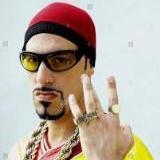
Windows 8.1 Update 2 to be announced at WPC 2014 in July, RTM imminent?
Reefa posted a topic in Software News
Microsoft is just about ready to wrap up Windows 8.1 Update 2. According to sources, Update 2 is set to hit RTM Escrow sometime this week, with a final RTM build to be selected soon. Not only that, but according to the same source Microsoft are planning to announce Windows 8.1 Update 2 at the company's Worldwide Partner Conference (WPC) 2014 in July. Exciting times for everyone at Microsoft. WZOR, the source of these rumors, has today claimed that Microsoft will announce Windows 8.1 Update 2 at it's annual WPC conference in July. Not only that, but Microsoft may be planning to show off an early preview of Windows 9 too, we doubt it will be available to the public, but information at this time is a little scarce on the whole front. WZOR also claims that Windows 8.1 Update 2 is currently being signed off as we speak, which means an RTM is most definitely imminent. Could we see a leak soon? Who knows, but since WZOR is back it could be sooner than later. It's currently unclear when Microsoft will release Update 2, rumors have been pinpointing August/September, and with an announcement in July, August/September is sounding more likely. Of course, although WZOR is known for leaking correct information in the past, we must ask you to take everything you've read here as a rumor as it could be false. What are your thoughts on this? What would you like to see in Windows 8.1 Update 2? Leave us your comments below! Source-
- Windows 8.1
- Update 2
- (and 3 more)
Tagged with:
-
Windows 8.1 August Update is expected to ship next week and, even though Microsoft is trying to keep everything secret, quite a lot of details arrive through unofficial channels. This time, a report published by WinSuperSite reveals that Windows 8.1 August Update is going to appear in Windows Update as an optional update, meaning that all those running Windows 8.1 next week will have to manually select this pack in order to install it. This might surprise some folks given the fact that Windows 8.1 August Update is one of the most anticipated products released by Microsoft this year, but this could happen due to the fact that the update doesn’t bring anything too exciting, so there’s no reason to make it mandatory. Since the update will go live on next Tuesday, the same day when Microsoft is rolling out this month’s Patch Tuesday fixes, chances are that many might actually ignore this update, and focus only on the ones that are labeled as critical and mandatory for their systems. The same source says that the Windows 8.1 August Update would also ship as a standalone update, so you could also download it separately from Microsoft’s servers and install it on your computer without the need for Windows Update. Previous reports on this indicated that Windows 8.1 August Update could be published on MSDN on August 15, thus giving developers the option to download the update separately. Microsoft could also release a new Windows 8.1 ISO with the August Update included in the installer for MSDN subscribers. As far as the naming is concerned, we’ve heard people asking whether the August Update is as sign that Microsoft could move to a faster cadence and release updates for its operating system more often. This most likely is not the case and Microsoft only calls it this way to signal the launch of another large update for Windows 8.1. Much more attention however is given these days to Windows 9, the next full Windows release that’s expected to arrive in April 2015 and include all the features that were initially believed to be included in Windows 8.1 August Update. As for the official announcement for this new OS update, Microsoft would most likely share some details this week, possibly on Tuesday, when it publishes the advance notification for this month’s Patch Tuesday rollout. And still, do not expect anything too exciting from this update, as all eyes are on Windows 9. Source: http://news.softpedia.com/news/Windows-8-1-August-Update-to-Be-Optional-Shipped-as-Standalone-Update-453515.shtml#
- 6 replies
-
- Microsoft
- Windows 8.1
- (and 2 more)
Tagged with:
-
Pause4Relax Pause4Relax is ideal for people who cannot resist looking and working on the computer and keep torturing their eyes for hours at a stretch. And honestly, the timing of coming across this application couldn’t be more right as these days I’m straining my eyes to no limit! How it works Pause4Relax is like a reminder from the computer, which activates after every 30 minutes, lowers the brightness of the monitor and gives you few minutes (5, by default) to relax your eyes. The software gives the user flexibility to customize the settings, best suitable to them. So, if you feel you can take a break after 45-60 minutes, change settings accordingly. The application also gives you the option to skip the relaxation time and add more minutes if all you need is to relax more. While playing games or watching movies, you can disable the application and then resume later. Features Pause4Relax is an extremely light application and can run on minimum system configuration. It’s a portable application; therefore there is no need of installing it, simply double click to execute the application on your PC or laptop. Users of Windows 7 and above can change their system’s startup settings in order to load the application while logging in to their system. Download http://www.softpedia.com/get/Others/Home-Education/Pause-4-Relax.shtml
-
- Computer
- Pause4Relax
- (and 4 more)
Tagged with:
-

Microsoft Security Bulletin Advance Notification - March 6, 2014
anuseems posted a topic in Security & Privacy News
This is an advance notification of 5 security bulletins that Microsoft is intending to release on March 11, 2014. 2 rated as Critical and 3 with a rating of important http://technet.microsoft.com/en-us/security/bulletin/ms14-mar http://blogs.technet.com/b/msrc/archive/2014/03/06/advance-notification-server-for-the-march-2014-security-bulletin-release.aspx -

Aero Glass can be enabled in the recently leaked build of Windows 8.1 Update 1
geeteam posted a topic in Software News
The recent Windows 8.1 Update 1 leak (you can take a look at our hands-on video here) has revealed a number of new things which we can expect to see make it's way to all Windows 8.1 PC's in April, including the ability to pin and run Modern UI apps from the taskbar. It also appears Microsoft may be working on a return of the highly popular Aero Glass theme. From what can be enabled in the recent Windows 8.1 Update 1 leak, looks like a variation of the Glass theme can be enabled. In this build, it's extremely buggy and doesn't work as intended to. Dragging windows with Glass enabled lags and leaves many UI errors. So this is definitely a work in progress. It's currently unclear if Microsoft have plans on bringing back the Glass theme to Windows. We've heard rumors countless times claiming that Aero would make a return one day, so this could be those first steps towards said features return. Until we have official concrete information, we'll just have to let this one sit and hope for the best. So, I guess you're wondering how to do it? Well, it's pretty simple. Head over to Regedit.exe (WIN+R and type regedit) and go to the following directory: HKEY_LOCAL_MACHINE\SOFTWARE\Microsoft\Windows. From here, right click on 'Windows' and select New > Key and name it DWM. From there, create a Dword 32bit values and name it HideBlur, change the value to 1. Restart and voila! Remember it's pretty buggy! Would you like to see Aero Glass return in the final build of Windows 8.1 Update 1? Source- 3 replies
-
- Aero Glass
- Windows
- (and 3 more)
Tagged with:
-
Gates Spends Entire First Day Back in Office Trying to Install Windows 8.1
Turk posted a topic in Jokes & Funny Stuff
by Andy Borowitz February 5, 2014 REDMOND, WASHINGTON (The Borowitz Report)—Bill Gates’s first day at work in the newly created role of technology adviser got off to a rocky start yesterday as the Microsoft founder struggled for hours to install the Windows 8.1 upgrade. The installation hit a snag early on, sources said, when Mr. Gates repeatedly received an error message informing him that his PC ran into a problem that it could not handle and needed to restart. After failing to install the upgrade by lunchtime, Mr. Gates summoned the new Microsoft C.E.O. Satya Nadella, who attempted to help him with the installation, but with no success. While the two men worked behind closed doors, one source described the situation as “tense.” “Bill is usually a pretty calm guy, so it was weird to hear some of that language coming out of his mouth,” the source said. A Microsoft spokesman said only that Mr. Gates’s first day in his new job had been “a learning experience” and that, for the immediate future, he would go back to running Windows 7. http://www.newyorker.com/online/blogs/borowitzreport/2014/02/gates-spends-entire-first-day-back-in-office-trying-to-install-windows-81.html?mbid=social_retweet- 16 replies
-
- Windows 8.1
- sucks
- (and 3 more)
Tagged with:
-
By Zac on February 02, 2014 - 06:06PM 9600.16596.WINBLUES14_GDR_LEAN.140114-0237 http://www.winbeta.org/news/first-look-windows-81-update-1-pre-release-hands-video Edit: Also see: By Bav0 via neow.in Windows 8.1 Update 1 Preview: Hands-on with Build 16596 By Paul Thurrott Feb. 3, 2014 More figures and full story: http://winsupersite.com/windows-8/windows-81-update-1-preview-hands-build-16596 Windows 8.1 Update 1: Disk Space A useful new Modern utility By Paul Thurrott Feb. 4, 2014 http://winsupersite.com/windows-8/windows-81-update-1-disk-space
- 52 replies
-
- Windows 8.1
- Update
- (and 4 more)
-
By Mike Williams January 24th Updated: Hints and tips to help you get more from Windows 8 and 8.1 Windows 8 has been with us for well over a year now, and if you're used to previous versions of Windows then you're going to notice that quite a bit has changed. In fact, Windows 8 has seen the biggest change since the jump from Windows 3.1 to Windows 95. Out goes the Start menu, in comes the new touch-oriented Start screen with new Windows 8-style apps and new interface conventions. Even experienced PC users may be left feeling a little lost. •Windows 8: what you'll need to relearn •Windows 8.1 review Don't despair, though, help is at hand. We've poked around every part of Windows 8, uncovering many of its most important tips and tricks, so read our guide and you'll soon be equipped to get the most out of Microsoft's latest release. 1. Open from the lock screen Windows 8 opens on its lock screen, which looks pretty but unfortunately displays no clues about what to do next. It's all very straightforward, though. Just tap the space bar, spin the mouse wheel or swipe upwards on a touch screen to reveal a regular login screen with the user name you created during installation. Enter your password to begin. 2. Handle basic navigation Windows 8's interface is all colourful tiles and touch-friendly apps. And if you're using a tablet then it'll all be very straightforward: just swipe left or right to scroll the screen, and tap any tile of interest. On a regular desktop, though, you might alternatively spin the mouse wheel to scroll backwards and forwards. And you can also use the keyboard. Press the Home or End keys to jump from one end of your Start screen to the other, for instance, then use the cursor keys to select a particular tile, tapping Enter to select it. Press the Windows key to return to the Start screen; right-click (or swipe down on) apps you don't need and select Unpin to remove them; and drag and drop the other tiles around to organise them as you like. 3. Group apps The Start screen apps are initially displayed in a fairly random order, but if you'd prefer a more organised life then it's easy to sort them into custom groups. You might drag People, Mail, Messaging and Calendar over to the left-hand side, for instance, to form a separate 'People' group. Click the 'minus' icon in the bottom right corner of the screen to zoom out and you'll now find you can drag and drop the new group (or any of the others) around as a block. Right-click within the block (while still zoomed out) and you'll also be able to give the group a name, which - if you go on to add another 20 or 30 apps to your Start screen - will make it much easier to find the tools you need. Windows 8.1 now provides a special Customise mode with much the same functionality. Right-click an empty part of the Start screen, or swipe up, tap Customise, then drag and drop tiles or rename app groups to whatever you need. 4. Use the quick access menu Right-click in the bottom-left corner (or hold down the Windows key and press X) for a text-based menu that provides easy access to lots of useful applets and features: Device Manager, Control Panel, Explorer, the Search dialog and more. Download the Win+X Menu Editor and you'll be able to further customise the list with programs of your own. 5. Find your applications The Win+X menu is useful, but no substitute for the old Start menu as it doesn't provide access to your applications. Press Ctrl+Tab, click the arrow button at the bottom left of the Start Screen, or swipe up from the bottom of the screen and a list of your installed programs will appear. If you can't see what you need immediately, start typing an application name to search for it. Or, in Windows 8.1, click the arrow to the right of "Apps" to sort your programs by date installed, most used, category or name. 6. Make access easier If there's an application you use all the time then you don't have to access it via the search system. Pin it to the Start screen and it'll be available at a click. Start by typing part of the name of your application. To access Control Panel, for instance, type 'Control'. Right-click the 'Control Panel' tile on the Apps Search screen, and click 'Pin to Start'. If you're using a touchscreen, press and hold the icon, then flick down and select 'Pin to Start'. Now press the Windows key, scroll to the right and you'll see the Control Panel tile at the far end. Drag and drop this over to the left somewhere if you'd like it more easily accessible, then click the tile to open the desktop along with the Control Panel window, and press the Windows key to return you to the Start screen when you're done. 7. Shut down To shut Windows 8 down, just move the mouse cursor to the bottom right corner of the screen, click the Settings icon - or just hold down the Windows key and press I - and you'll see a power button. Click this and choose 'Shut Down' or 'Restart'. In Windows 8.1, press Win+X, click 'Shut down or sign out' and select the option you need. Some of the tricks available in previous versions of Windows still apply. Press Ctrl+Alt+Del, for instance, click the power button in the bottom right-hand corner and you'll be presented with the same 'Shut Down' and 'Restart' options. And if you're on the desktop, press Alt+F4 and you'll be able to choose 'Shut Down', 'Restart', 'Sign Out' or 'Switch User' options. Covers Both Windows 8 and 8.1 1. Windows 8 tips: get started 2. Windows 8 tips: master the interface 3. Windows 8 tips: increase productivity 4. Windows 8 tips: new options and features 5. Windows 8 tips: tweak and customise 6. Windows 8 tips: try Explorer tricks 7. Windows 8 tips: troubleshoot Source
- 3 replies
-
- Windows 8
- Windows 8.1
- (and 2 more)
Tagged with:
-

Nokia’s new Lumia line-up to run Windows 8.1 and 1440p Screens
geeteam posted a topic in Mobile News
Nokia has asked Mobile World Congress attendees to join it on February 24, where they’ll get a chance to see the firm’s newest hardware releases. The official event invitation didn’t give us any hints about what these new products would be, but a series of leaks have provided a few choice details about Nokia’s next Lumia devices. The latest report comes from DigiTimes, and apparently confirms much of what has come before. It speculates Nokia will have three Lumia smartphones to show us, all of which will run Windows Phone 8.1, the next major update to Microsoft’s mobile operating system. If so, this would preempt Microsoft’s own unveiling of Windows Phone 8.1, which is expected to take place in April. Quoting sources in Taiwan’s manufacturing industry, the three phones will be headed up by the Lumia 1820, a new flagship phone from Nokia. The specs sound optimistic, as they include the Snapdragon 805 processor – which Qualcomm has yet to release – and a “qHD” resolution, which we take to mean 2560 x 1440 pixels and not 960 x 540. The screen could measure 5.2-inches, and the whole thing may be powered by a 3400mAh battery. Joining the admittedly exciting Lumia 1820 could be a pair of Lumia 1520 spin-offs. The Lumia 1520V could be a “Mini” version of the 6-inch original, this time equipped with a 4.5-inch display (just like the Lumia 920 and Lumia 925), a 1080p resolution, and a 14-megapixel camera. Additionally, a Lumia 1525 is mentioned, but without any specs. Previous rumors have also given the 1525 a 1440p resolution, plus a 25 or 30-megapixel camera. These reports also had the 1520V down as being powered by a Snapdragon 800 chip. Source -

Firefox Modern UI browser for Windows 8 Touch beta version available for download
geeteam posted a topic in Software News
First announced in early 2012, the Modern UI based Firefox web browser is ready for download (if only in beta form). The browser is optimized for touchscreen interaction and makes use of Windows 8 features like swipe gestures, the Share charm and, of course, tiles. Traditional Firefox features like the Awesome bar and Firefox Sync are available too. However, the browser interface has been redesigned from the ground up to match Windows 8 and 8.1. The new start screen uses tiles to show the most accessed sites, bookmarks and simplify autocompletion. Firefox for Windows 8 Touch beta also supports the Windows 8 split-screen multitasking feature as either the big or the small app. You can take the new Firefox with Modern UI for a spin by downloading it from here. Remember that it’s a beta, so it might have some bugs (if you find one, report it). Source- 2 replies
-
- Firefox
- Windows 8.1
- (and 1 more)
Tagged with:
-

There are several issues in Windows 8.1 with some mice in games - Microsoft admits
geeteam posted a topic in Software News
Soon after Windows 8.1 launched in October, many users noticed that that playing some games with certain mouse products was causing a great deal of lag. At the time, Microsoft did not offer any comments on the matter, but a recent post on their support forums indicates they are aware of "several different issues" with using some mice in Windows 8.1. The support forum post states that one of the problems is that the mouse cursor seems to move quickly back and forward when moving inside a game. Microsoft says, "This occurs in some games because Windows 8.1 handles the games’ checks for the mouse status differently." Another problem is when users turn off mouse acceleration "to make the distance on the screen match the distance you move the mouse". Microsoft says this may no longer work with Windows 8.1. Finally, the Polling Rate on some mice products may have a lower than normal reporting frequency. The forum post indicates that Microsoft is looking into a fix for all of these problems but does not yet have a date when they will be implemented. In the meantime, Microsoft does have some detailed workarounds for two more mouse-related issues in Windows 8.1. One of them fixes a problem if a mouse may not be able to reach all areas of the game world, while the other deals with an issue where left-clicking with an integrated pointing device right after pressing a key no longer works. Microsoft also mentions that some users have achieved some success in older games and apps by activating compatibility mode. Again, the post has the procedure for turning this mode on in Windows 8.1. source: neowin
 You are from
You are from 





