Search the Community
Showing results for tags 'Windows Phone Store'.
-
Microsoft removes fake Google apps from Windows Phone Store
software182 posted a topic in Mobile News
Microsoft has removed six apps that were published earlier this week in the Windows Phone Store that were made to look like they were developed and published by Google. The apps, which included "Hangouts", "Google Maps", "Gmail" and more, also had prices of $1.99 each. The real versions are all free on iOS and Android devices. WinBeta first spotted the fake apps this week, which were all labeled as being published by "Google, Inc". So far, the only official Windows Phone app from Google is Search, which is shown in the store as coming from "Google Inc" (yes, there is no comma in the name). The Next Web contacted Microsoft on the matter and since then the apps were all removed. In a statement, Microsoft said, "We removed a series of apps for violating our policies concerning the use of misleading information. The apps attempted to misrepresent the identity of the publisher." However, there's been no comment from Microsoft on how the apps were approved for release in the Windows Phone Store in the first place. Microsoft has been criticized in the past for the low overall quality of apps in both Windows and Windows Phone Stores, and fake apps in the story have been a problem for a few years now. It would appear that Microsoft may need to spend some extra time evaluating which apps should be pushed in their app stores. Source: WinBeta and The Next Web | Image via The Next Web-
- Windows Phone
- Windows Phone Store
- (and 4 more)
Tagged with:
-
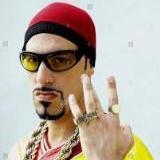
More fake antivirus apps pop up in Google Play, Windows Phone Store
Reefa posted a topic in Security & Privacy News
Last month Google offered refunds to users who bought a fake antivirus app from Google Play, but the scam seems to be catching on and security researchers have recently identified similar apps in both the Android and Windows Phone app stores. Malware analysts from Kaspersky Lab found a fake app called Kaspersky Mobile in the Windows Phone Store, which is unusual because cybercriminals tend to target Google Play and because Kaspersky doesn't even make an antivirus product for Windows Phone. The fake app, which was available for 149 rubles or around US$4, used Kaspersky's logo and other branding elements and even pretended to scan files when run, said Roman Unuchek, senior malware analyst at Kaspersky Lab in a blog post Thursday. Kaspersky Lab was not the only brand abused by the people behind this scam. The same developer account had created fake apps using the names and logos of other popular programs, including Avira Antivirus, Mozilla Firefox, Google Chrome, Opera Mobile, Internet Explorer and Safari. One of the developer's fake Windows Phone apps used the same name as a fake antivirus app found in Google Play in April -- Virus Shield. Despite costing $3.99 and doing nothing to protect devices, the Android version of the app was downloaded over 10,000 times and made it into several "top paid" lists before being identified as a fraud. Google removed the application and offered refunds to affected users, as well as $5 in store credit. The researchers also identified a Kaspersky-branded fake app in Google Play using the name Kaspersky Anti-Virus 2014. The app's description was copied from the official Google Play page for Kaspersky Internet Security for Android, one of the company's legitimate products. The app's creators didn't even bother to add a scan simulation to the application, Unuchek said. "It is quite possible that more and more of these fake apps will start appearing," he said. "One thing is for sure -- the mechanisms put in place by the official stores are clearly unable to combat scams like this." Source
 You are from
You are from 

