Search the Community
Showing results for tags 'Windows XP'.
-
Windows XP with No Support Is like a Car Without Airbags, Lights, and Seat Belts, Expert Claims
software182 posted a topic in Software News
Another day, another self-proclaimed security expert makes comments on Windows XP, the operating system that will get the axe in no less than 10 days. This time, Tim LeRoy, an engineer working for Novatech, a company that also provides IT assistance to small businesses, told Portsmouth.co.uk that Windows XP without support was basically like a car without airbags, seat belts and without any lights, explaining that it was extremely dangerous to use both of them. “If you’ve ever been a victim of a serious attack you’ll know that at best it’s incredibly irritating and disruptive, but at worst it can be a terrible personal violation, cripple all of your finances and delete some of your most precious digital possessions,” he pointed out. What’s more, he defended Microsoft and its efforts to kill Windows XP, adding that Redmond wasn’t trying to move users to a newer OS version because it wanted to sell more licenses, but due to the fact that Windows 8.1 was much safer and more reliable than previous builds. Microsoft wants all users to move from Windows XP to Windows 8.1, but such a transition would also involve hardware upgrades, which obviously makes the process much more expensive. It remains to be seen, however, how many users complete the migration to a newer Windows platform by April 8. Source : softpedia- 34 replies
-
- Windows XP
- Dead XP
- (and 2 more)
Tagged with:
-
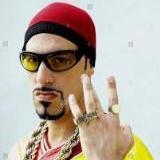
Bad PUPPY: Undead Windows XP deposits fresh scamware on lawn
Reefa posted a topic in Security & Privacy News
Cybercriminals have already seized upon the end of support for Windows XP as a theme for numerous scams and fake software updates. Microsoft pushed out its last ever patches for the 13-year-old operating system last Tuesday (8 April). Numerous YouTube videos "advertising programs and functionality related to Windows XP" that have appeared online over recent days are actually pushing adware and other undesirable apps, anti-virus firm Malwarebytes reports. Among the dodgy apps being pushed is a Potentially Unwanted Program (PUP) that falls into the Amonetize-A class of nasties, classified as “undesirable” by Malwarebytes and 15 other security software firms.Supposed "Media Center" keygen tools are also pushing applications likely to harm the performance of computers. "Keygens are something you should really avoid, as more often than not you never know quite what you’ll end up with," Christopher Boyd, a malware intelligence analyst at Malwarebytes, says in a blog post. "As for XP themed 'setup files', those links took us to the usual selection of surveys and ringtone offers." "Take care with the last minute surge of XP themed downloads and offers – whether on social networks, forums or video sharing sites, a lot of what you’re going to see over the coming weeks will probably not do you any favours,” he adds. “XP may be dead and gone in terms of updates, but that doesn’t mean pitfalls and booby traps have followed suit." Source- 1 reply
-
- Windows XP
- Undead
- (and 2 more)
Tagged with:
-

Windows 8.1 and Windows XP sees drop in market share, Windows 7 gets a slight increase
geeteam posted a topic in Software News
The month of July has ended and it is now time to take a look at how well Microsoft's Windows operating system has fared in terms of market share. According to new data from NetApplications, Windows 8 and Windows 8.1 has seen a slight decrease in combined market share as of July 2014, while Windows XP also drops in share. Windows 7, on the other hand, sees a slight increase. Windows 7 continues to be the top desktop operating system with a 51.22% share. This is up from the previous month's 50.55% share. The month prior saw a 48.77% share. Clearly Windows 7 is seeing increased share as the months go by. Windows 8 and Windows 8.1, on the other hand, saw a combined share of 12.48%. This is down from the previous month's 12.54%, which is lower than the 12.64% share from the month prior. Windows XP remains the second most popular Windows browser with a declining share of 24.82% as of July 2014. Diving deeper into the stats, we can see that Windows 8.1 had a 6.61% share in June, but saw a decline to 6.56% as of July. Comparatively, Mac OSX 10.9 has an operating system share of 4.12% while Linux owns a 1.68% share. Interestingly enough, we are beginning to see a declining trend with Windows 8/8.1, while Windows 7 continues to grow in market share. Are Windows 8 users reverting back to Windows 7? It could be. Source- 20 replies
-
- Microsoft
- Windows 8.1
- (and 2 more)
Tagged with:
-
Approximately 26 percent of the desktop computers worldwide are still running Windows XP right now, but the United Kingdom is really keen on cutting down its market share by forcing companies in the country to upgrade as soon as possible. In a notification posted on its website, the UK's privacy watchdog warned that out-of-date software is currently one of the eight most common security vulnerabilities leading to data leaks, so companies that are failing to secure their PCs due to this reason could get fines of up to 500,000 pounds ($844,000 / 613,000 euros). “In just the past couple of months we have already seen widespread concern over the expiry of support for Microsoft XP and the uncovering of the security flaw known as Heartbleed. While these security issues may seem complex, it is important that organisations of all sizes have a basic understanding of these types of threats and know what action they need to take to make sure their computer systems are keeping customers’ information secure,” ICO’s Group Manager for Technology, Simon Rice,said. Sony Computer Entertainment Europe and British Pregnancy Advice Service have already received hefty fines for failing to keep user data secure, so the Information Commissioner's Office warns that all companies that are aren't upgrading their computers to run newer software and protect consumer details could get financial penalties as well. Source
-
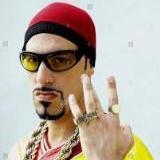
Chinese government bans Windows 8 due to Microsoft’s retirement of Windows XP
Reefa posted a topic in Software News
Microsoft has taken heat every time it tried to end support for Windows XP, but finally almost 13 years after it was released, Microsoft has flipped the switch and stopped delivering system updates to XP users. Well, mostly. There have been some angry rumblings, but consumers seem to be coping, and large customers like business and governments can buy extended support licenses. So everything is fine? Not from the perspective of the Chinese government, which apparently has trust issues after the end of XP support. New rules announced last week ban the use of Windows 8 on government PCs. Microsoft has a complicated history with Windows in China. PC sales are roughly the same as the US, but more than a third are still running XP. There are no official numbers on government IT platforms, but it’s safe to say XP’s share is even higher there. What is remarkable about the Chinese software market is the sheer number of pirated Windows installs. In spite of all those PC sales, Microsoft only sees about 5% of the revenue in China that it does in the US. It’s no secret that piracy is rampant in the Chinese consumer electronics market, and that’s probably one of the main reasons XP is still so widely used. Newer versions of Windows introduced tougher anti-piracy measures that require more fiddling to bypass, and are easier to trip in the future. The Chinese government has suggested in the past that Microsoft should lower the price of Windows instead of combating piracy. The block on Windows 8 was enacted as part of a notice on energy-saving procedures posted on the Central Government Procurement Center website. It was certainly an odd way to announce the ban of a major operating system. The official Xinhua news agency elaborated on the ban, saying it was being put in place to ensure future security after Microsoft ended support for Windows XP… after 13 years. Apparently the Chinese government doesn’t want to be in a similar situation after buying another “foreign OS.” That raises the question, of course, what OS is China going to use on government computers? China’s Kylin OS. It was originally based on FreeBSD, but now it’s derived from Ubuntu The Chinese propaganda machine might simply be trying to spin the end of XP support as some failing of the foreign software market in an effort to jumpstart a local alternative. There are a few Chinese Linux distros like StartOS and Kylin, but usage of these operating systems is still low. It’s more likely the Chinese government is working on its own version of desktop Linux to go along with the new Linux-based mobile OS known as China Operating System (COS). Microsoft is no doubt unhappy to hear about the ban on Windows 8 in the Chinese government, as if that platform needed any more bad press. With most Windows machines in China running pirated versions of the OS, it’s not like Microsoft is about to see profits fall off a cliff. Still, having the Chinese government actively discourage the use of Windows could make it hard for Microsoft to gain a foothold with the growing Chinese middle class who might have the means to pay for software. Source- 17 replies
-
Sound/Audio on Windows XP is louder than on Windows 7/8 [same computer]
twc8cvg posted a topic in Technology Talk
Here's my scenario: I have a laptop with 3 OS on it. Windows XP, Windows 8, Windows 7, and 4th partition for files. Whenever I listen to music or watch and listen to Youtube videos, and the like, I notice that the sound is louder when I play it on Windows XP than on Windows 7/8. I have played the same set of music files, Youtube videos on all 3 OS but the result is still the same. The volume on the 3 OS and on the videos are all set to 100% but still, when I play them on Windows XP, I had to lower down the volume not to cause too much noise. I have installed the required audio drivers for all 3 OS and all OS are Windows updates up-to-date. Whenever I watch and listen on Windows 7/8, I often look at the volume indicator to see if it is already maxed [or 100%] and is thinking if there is any way to make the sound/audio louder. All OS are on their own partition so the settings and software are independent from one another. Just to compare, 100% volume on Windows 7/8 seems to be around 50% on Windows XP even though they are using the same exact hardware, all OS on the same laptop. When I'm on Windows 7/8, I will need to connect additional speakers to get a louder sound/audio but when I'm on Windows XP, the built-in speakers are sufficient enough. Is there any setting that I need to check or adjust so that sound/audio volume on Windows 7/8 will be at par or as loud as on Windows XP? I'm not sure if my computer specs matter but I'll just mention it anyway. Windows XP on 1st partition [148 GB] Windows 8 on 2nd partition [150 GB] Windows 7 on 3rd partition [150 GB] 4th partition for files [250 GB] or 750 Gibibytes / 698 Gigabytes 4 GB RAM DDR3 Intel Core i7 3610QM CLEVO CO. W250ENQ / W270ENQ (U29)- 5 replies
-
- Windows XP
- Windows 7
- (and 3 more)
Tagged with:
-

The death of Windows XP will impact 95 percent of the world’s ATMs
geeteam posted a topic in Software News
Microsoft’s 12-year-old Windows XP operating system powers 95 percent of the world’s automated teller machines, according to NCR, the largest ATM supplier in the US. While the idea of Windows powering ATMs may surprise consumers, XP runs in the background powering the software that bank customers interact with to withdraw money. An upcoming Windows XP support change from Microsoft means ATMs will need to be upgraded and modified throughout 2014. Bloomberg Businessweek reports that the US has 420,000 ATMs, and the majority of them run XP and face a support cutoff from Microsoft soon. On April 8th, Microsoft plans to end support for Windows XP, leaving businesses still using XP, and 95 percent of ATMs, open to security and compliance risks. While Microsoft has been warning customers about the deadline for years, the ATM industry has been slow to react. NCR tells The Verge that the majority of ATMs run the full version of XP, with support ending in April, while some use an Embedded version that's supported until 2016. Most machines will move to Windows 7, but ATM software firm KAL predicts that only 15 percent of US ATMs will be running Windows 7 by April. That leaves thousands of machines running out-of-date software, with some companies opting to purchase custom support contracts with Microsoft to extend the life of Windows XP. Bloomberg Businessweek reports that JPMorgan is one such company buying a one-year extension ahead of its Windows 7 deployment. If you’ve used an ageing ATM recently then you’ll likely be acutely aware of just how slow and cumbersome these machines are. While modern machines include touchscreen support and speedy navigation, older models typically use buttons and a basic user interface that’s frustratingly slow. Windows 7 appears to be the main choice to replace the ageing Windows XP machines, but some machines will require hardware upgrades, while others will need to be scrapped entirely and replaced to support the new OS. JPMorgan admits 3,000 of its 19,000 ATMs will need "enhancements" ahead of the Windows 7 upgrade. These enhancements might be a costly headache for ATM manufacturers and banks, but the improvements are a win for customers who use these machines on a daily basis. While it’s not likely you’ll be able to browse the internet or send emails from ATMs any time soon, their basic functionality could significantly improve thanks to the death of Windows XP. Source- 5 replies
-
- Windows XP
- ATM
- (and 4 more)
Tagged with:
-
Over a month ago, we reported that many users defiant or unable to upgrade from Windows XP were experiencing a bug in SVCHOST that causes the CPU of a PC to go up to 100 percent usage. We contacted Microsoft for comment but they did not send back a response. Although Microsoft is trying to come up with a solution before the company officially cuts off support for Windows XP in less than five months, this much we do know. InfoWorld reports that the problem was supposed to be fixed with this month's "Patch Tuesday" releases. However, it appears that patch was ineffective against the SVCHOST bug. According to a statement from Windows Update team member Doug Neal: The problem is caused by the Windows Update client evaluating an exceptionally long supersedence chain - something IE6 and IE7 have more than any other version of IE due to their time in market. Each 'link' in the chain doubles the CPU resources needed to evaluate it over the previous version. The chain is so long that the design stymies the WUA client. Since this month's patch update didn't solve the issue, it sounds like it's back to the drawing board for this problem. However, Neal indicated they will provide a patch that will finally fix this bug "as soon as possible to halt the impact." Source
- 8 replies
-
- Microsoft
- Windows XP
- (and 1 more)
Tagged with:
-
On April 8, 2014 Microsoft will officially end support for it's once popular Windows XP operating system. The company has given plenty of notice regarding this intention as, after all, a surprising number of businesses were, and still are, using the decade old OS. That may sound shocking, but the IT industry doesn't particularly like to rush into things -- many still used Internet Explorer 6 until not so long ago. Now the world's most populous nation is begging for the death warrant to be repealed and XP's life to continue a bit longer. China claims that 54-percent of its population is still using the 12 year old operating system. 38-percent have moved onto Windows 7, but Microsoft also is no longer selling that in the country. The nation claims that ending support for XP would place a financial burden on the citizens. While China's concern for its citizens seems touching, the truth is that much of the government is still using the operating system. "With every new version of Windows we have made substantial security updates from the previous versions and both consumers and organisations can get advice on how to upgrade to a more recent operating system at www.get2modern.com", a Microsoft spokesperson claimed in a statement to PCR. In other words, Microsoft has no plans to back down from the currently scheduled end-of-life for XP. Source
-

Microsoft pushes Windows XP End of Support deadline to July 2015
geeteam posted a topic in Software News
Microsoft has just announced that it is extending the support for Anti-Malware protection on Windows XP till July 2015. With this, Microsoft wants to bid more migration time to the existing Windows XP users. The decade old operating system Windows XP is set to go off support by April this year. This originally implied that Microsoft won’t be pushing any security patches to the operating system as and when we hit the deadline. In a blogpost, Microsoft writes, Microsoft has announced the Windows XP end of support date of April 8, 2014. After this date, Windows XP will no longer be a supported operating system. To help organizations complete their migrations, Microsoft will continue to provide updates to our antimalware signatures and engine for Windows XP users through July 14, 2015. To make things clear, Microsoft is not extending the deadline. Windows XP will still be unsupported after April 2014. But this Anti-Malware protection will make the operating system a bit more secure. This does not affect the end-of-support date of Windows XP, or the supportability of Windows XP for other Microsoft products, which deliver and apply those signatures. So what does this change mean to consumers? The enterprise users will continue getting the following security protection: System Center Endpoint Protection, Forefront Client Security, Forefront Endpoint Protection and Windows Intune running on Windows XP. Whereas for normal users, Microsoft Security Essentials will get you covered till July 2015 Although Anti-Malware protection itself won’t make the operating system fully protected, since there’s a limited number of things it can do, it will come handy to tackle with a wide range of malware and help in trying to secure Windows XP, against the many dangers it may face. This is a welcoming change from Microsoft and shows how much it cares about its users. Source -
Surprise! Microsoft doesn't want to support Windows 7 as long as Windows XP
LiLmEgZ posted a topic in Software News
Microsoft reportedly stated at their company meeting on Thursday they don't plan to support Windows 7 as long as they have with Windows XP, as they hope more businesses use Windows 8.1 With Windows 8 only capturing a few percent of PC users so far, Microsoft hopes that the release of Windows 8.1 this October will have better luck in sales to both consumers and businesses. Meanwhile, there are still a lot of Windows 7 PCs operating in the world, but Microsoft claims they don't want to keep Windows 7 alive as long as they have done with Windows XP. As we have reported many times before, Windows XP support will end on Microsoft's side on April 8, 2014 after over 12 years. Part of the reason for supporting Windows XP for much longer than predicted was the failure of Windows Vista to gain enough market share. As a result, many people are speculating that Windows 7 will last as long as Windows XP because of the slow uptake of Windows 8. However, that's not what Microsoft wants to happen. Paul Thurrott over at Winsupersite claims that during Microsoft's company meeting on Thursday, Microsoft indicated that it will instead push for businesses to upgrade to Windows 8.1. The thinking is that Microsoft has made enough changes to Windows 8.1, including the addition of a number of enterprise-based features, that big businesses won't bother to hold onto their Windows 7 PCs as long as some have done with Windows XP. Currently, mainstream support of Windows 7 will end Jan. 13, 2015, with extended support (just bug fixes and security updates) ending Jan. 14, 2020. That's about 10 years and two months after the launch of Windows 7 in November 2009, but that's still not as much time as Microsoft has given Windows XP. Will this happen, or will Microsoft be forced to extend its support cut off date for Windows 7 as it has for Windows XP? Only time will tell for now. News Source: http://www.neowin.net/news/microsoft-doesnt-want-to-support-windows-7-as-long-as-windows-xp & http://windowsitpro.com/paul-thurrotts-wininfo/short-takes-september-27-2013- 18 replies
-

How to Upgrade to Windows 8.1 from Windows 8, Windows 7, Vista and XP
geeteam posted a topic in Guides & Tutorials
Download Windows 8.1 RTM If you are using Windows 8 and want to upgrade to Windows 8.1, following instructions this: 1. First of all go to Start Screen and click on Store tile to launch Windows Store. 2. Now you should see information about Windows 8.1 update, just click on it and then click on Download option. 3. It'll take a few minutes in downloading and installing the required files. It might restart your system to finish the installation process. 4. Once the setup process completes, you'll be asked to complete a few steps such as accepting the license terms, customize settings, creating a user account, etc. Finally, you'll have the brand new Windows 8.1 in your computer system. If you can't find Windows 8.1 update listed in Windows Store, you should wait for a few hours. Since Microsoft released Windows 8.1 just a few hours back, it'll take some time to appear in all regions. So better to wait for a few hours until it appears in your country. If you can't wait or if the update doesn't appear even after waiting for some hours, check out following steps: 1. An update "KB2871389" is required to update to Windows 8.1, so make sure this update is installed in your Windows 8 system. To check it, open Windows Update from Control Panel or Start Screen and check for new updates. If the update has not been installed in your system yet, Windows Update will automatically detect and download it. You can direct download and install the update using following links: Update for Windows 8 32bit (KB2871389) Update for Windows 8 for x64 (KB2871389) Update for Windows Server 2012 (KB2871389) Once the update is installed successfully in your system, repeat the above mentioned steps to upgrade to Windows 8.1 through Windows Store. Now it should work without any problem. If you are using Windows 7, you can upgrade to Windows 8.1 using Windows 8.1 Upgrade Assistant. The steps for Windows 8.1 upgrade would be same as Windows 8 upgrade, so you can check out following tutorial to learn how to use Upgrade Assistant to upgrade to Windows 8.1 If you are using Windows XP or Windows Vista, you'll need to perform a clean installation of Windows 8.1. You can't upgrade to Windows 8.1 from Windows XP or Windows Vista.- 19 replies
-
- Upgrade
- Windows 8.1
- (and 4 more)
Tagged with:
 You are from
You are from 


