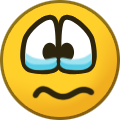Search the Community
Showing results for tags 'microsoft .net'.
-
3175x175(CURRENT).thumb.jpg.b05acc060982b36f5891ba728e6d953c.jpg)
Microsoft releases .NET 9.0.3 and 8.0.14 with fix for a single CVE
Karlston posted a news in Software News
Microsoft has released the latest point releases for .NET 9 and .NET 8. Neither of the updates is that big, but both include a fix for CVE-2025-24070, so it’s important to get up to date so that you don’t fall victim to malicious attackers. The vulnerability allowed attackers to get elevated privileges which could give them more unauthorized access to systems. Here is the what’s changed notes for both releases, they’re identical. To get started using these new versions, head over to Microsoft Devblogs, here you can find installers and binaries, container images, Linux binaries, and view the known issues. Speaking of updates, you can check out Neowin's coverage of Microsoft's March Patch Tuesday updates for Windows 11 and Windows 10. Source: Microsoft Source Hope you enjoyed this news post. Thank you for appreciating my time and effort posting news every day for many years. News posts... 2023: 5,800+ | 2024: 5,700+ | 2025 (till end of February): 874 RIP Matrix | Farewell my friend -
3175x175(CURRENT).thumb.jpg.b05acc060982b36f5891ba728e6d953c.jpg)
Microsoft announces .NET 8 Preview 1, available to download today
Karlston posted a news in Software News
Today, Microsoft has announced that the first preview of its next long-term support (LTS) release of the .NET platform, .NET 8, is available to download for Windows, macOS, and Linux. Preview and release candidate builds for the new version will be delivered monthly and the final release will arrive in November at .NET Conf 2023. There will be a large swathe of features and upgrades that will come as a part of this new version, but the announcement post goes into general detail of a few of the upcoming changes and additions, and Preview 1 includes some of these to try today, such as: Native Ahead-of-Time (AOT) - The first of these features were shipped with .NET 7 last year, however there will be more refinements to this platform, with it coming to macOS for the first time, as part of .NET 8. The main focus of the .NET team is to refine some fundamentals such as size, an example being a "Hello, World" app that has been published with Native AOT being half the size when using .NET 8 Preview 1 in comparison to .NET 7. .NET Container images - Preview 1 includes improvements to how container images can be used for .NET applications, including updating the default Linux distro to Debian 12 (Bookworm). It also includes a tagging change (using 8.0-preview and not 8.0 which will start with Release Candidates), and the ability for container images to be non-root user capable. Jeremy Likness, the Principal Program Manager for .NET, wraps up the post saying that ".NET 8 Preview 1 is a testament to the power of collaboration between a diverse team of engineers at Microsoft and a highly engaged open source community." You can download the first preview of .NET 8.0 here, and find more details on the release notes as they happen on GitHub. Microsoft announces .NET 8 Preview 1, available to download today -
3175x175(CURRENT).thumb.jpg.b05acc060982b36f5891ba728e6d953c.jpg)
Microsoft updates its .NET language strategy for the first time since 2017
Karlston posted a news in Software News
Back in 2017, Microsoft published its .NET language strategy for the languages it offers for the platform, namely C#, F#, and Visual Basic. However, at that time, this information was available as a blog post, which meant that it was not as discoverable and customers didn't know if the guidance was still applicable. Now, Microsoft has published its updated .NET language strategy on the Learn website, in order to make it more "official". The new guidance on the Learn webpage has a description for each of the three programming languages, along with Microsoft's perspective on their popularity and use-cases. In terms of Microsoft's strategy for the long-term investment in the languages, not much has changed. The Redmond tech firm still remains committed to the trio of languages. Being the most popular .NET language, C# will continue to receive support from Microsoft with an emphasis on innovation and performance while being "careful to stay within the spirit of the language". Backwards compatibility is also an area of importance, with the company noting that it will continue to be the custodian of design decisions. When it comes to F#, Microsoft considers it a robust and performant language that works well in mixed-language solutions built in C#. Moving forward, the focus will be on language leadership and governance, as Microsoft will encourage the community to further enrich the language. The Redmond tech giant will also be ensuring interoperability with new C# features, along with working on tooling and documentation to lower the barrier of entry for incoming developers. Lastly, Visual Basic continues to enjoy the support of many developers as it is the most mature language out of the lot. Microsoft has pointed out that while Visual Basic does not support some workloads, customers can utilize C# instead in such cases. In terms of the future, Microsoft says that: When C# or the .NET Runtime introduce new features that would require language support, VB will generally adopt a consumption-only approach and avoid new syntax. We do not plan to extend Visual Basic to new workloads. We will continue to invest in the experience in Visual Studio and interop with C#, especially in core VB scenarios such as Windows Forms and libraries. Microsoft has emphasized that the success of its .NET languages depends on open and honest communication, and the new Learn page will serve this purpose. Microsoft updates its .NET language strategy for the first time since 2017 -
3175x175(CURRENT).thumb.jpg.b05acc060982b36f5891ba728e6d953c.jpg)
Microsoft to deliver .NET framework via Windows Update, Catalog, on older Windows 11 and 10
Karlston posted a news in Software News
Microsoft had stated that that 4.8.1 would be available by default on Windows 11 22H2. The tech giant delivered the most updated version of .NET Framework 4.8.1 on 22H2 back in February (KB5022497). You can download it from the Update Catalog website here. Earlier today, alongside the monthly Patch Tuesdays, Redmond announced that it will begin delivering its .NET Framework version 4.8.1 update on older versions of Windows 11 and Windows 10. This will happen via the Windows Update as well as via Microsoft Update Catalog, starting with the Release Preview Insider channel. On a blog post, the company has explained how it plans to release the framework across Windows 11 21H2, Windows 10 22H2, and more: .NET Framework 4.8.1 will be available for the following versions of Windows and distribution channels: Windows Update: Windows 11 21H2, Windows 10 21H2 (LTSC), and Windows 10 22H2 Microsoft Update Catalog: Windows 11 21H2, Windows 10 21H2 (LTSC), Windows 10 22H2 and Windows Server 2022 (Desktop, Azure Editions), Azure Stack 21H2 and Azure Stack 22H2. Note: Customers using Windows Server Updates Services (WSUS) or any other update management tools will be able to import the .NET Framework 4.8.1 product from the Microsoft Update Catalog. Also note that .NET Framework 4.8.1 is already included by default in newer versions of Windows, starting with Windows 11 22H2. You can find the official blog post here where you can find more details. Microsoft to deliver .NET framework via Windows Update, Catalog, on older Windows 11 and 10
 You are from
You are from