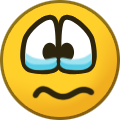Search the Community
Showing results for tags 'mozilla thunderbird'.
-
Sending large files via email is still a major problem on today's Internet. Most email providers cap the size of emails. Attempts to send emails that are too large are met with a "can't do" error message in the client. Email users have a small number of options at their disposal to send large files to recipients: from uploading files to cloud storage and linking to them in the email to using integrated solutions. The development team of the Thunderbird email client plans to revive Firefox Send for the purpose. Firefox Send was launched in early 2019 to the public as a way for users to share files privately online. The service grew in popularity quickly, as it allowed users to share files with a size of up to 2.5 gigabytes. Misuse skyrocketed as well, which led to the temporary termination of the service in 2020 and the permanent shutdown of Firefox Send in the same year. The developers of Thunderbird revealed the plan in the fourth episode of the ThunderCast podcast. They did not provide details on the plan at this stage, which means that we are in the dark right now regarding changes, the actual integration in Thunderbird, potential monetization or the planned release schedule. Firefox Send might also provide the team with a new revenue source, although it seems doubtful that it could make a huge impact on the organization's financials. In other news, the team revealed that it plans to hire an iOS developer this year to bring the Thunderbird email client to Apple's platform as well. Now You: do you use Thunderbird? How do you send large files? Source
-
3175x175(CURRENT).thumb.jpg.b05acc060982b36f5891ba728e6d953c.jpg)
Mozilla patches Firefox, Thunderbird against zero-day exploited in attacks
Karlston posted a news in Security & Privacy News
Mozilla released emergency security updates today to fix a critical zero-day vulnerability exploited in the wild, impacting its Firefox web browser and Thunderbird email client. Tracked as CVE-2023-4863, the security flaw is caused by a heap buffer overflow in the WebP code library (libwebp), whose impact spans from crashes to arbitrary code execution. "Opening a malicious WebP image could lead to a heap buffer overflow in the content process. We are aware of this issue being exploited in other products in the wild," Mozilla said in an advisory published on Tuesday. Mozilla addressed the exploited zero-day in Firefox 117.0.1, Firefox ESR 115.2.1, Firefox ESR 102.15.1, Thunderbird 102.15.1, and Thunderbird 115.2.2. Even though specific details regarding the WebP flaw's exploitation in attacks remain undisclosed, this critical vulnerability is being abused in real-world scenarios. Hence, users are strongly advised to install updated versions of Firefox and Thunderbird to safeguard their systems against potential attacks. As Mozilla revealed in today's security advisory, the CVE-2023-4863 zero-day also impacts other software using the vulnerable WebP code library version. One of them is the Google Chrome web browser, which was patched against this flaw on Monday when Google warned that it's "aware that an exploit for CVE-2023-4863 exists in the wild." The Chrome security updates are rolling out to users in the Stable and Extended stable channels and are expected to reach the entire user base over the coming days or weeks. Apple's Security Engineering and Architecture (SEAR) team and The Citizen Lab at the University of Toronto's Munk School were the ones who reported the bug on September 6th. The security researchers at Citizen Lab also have a history of identifying and disclosing zero-day vulnerabilities frequently exploited in targeted espionage campaigns led by government-affiliated threat actors. These campaigns typically focus on individuals at significant risk of attack, including journalists, opposition politicians, and dissidents. On Thursday, Apple also patched two zero-days tagged by Citizen Lab as exploited in the wild as part of an exploit chain dubbed BLASTPASS to deploy NSO Group's Pegasus mercenary spyware onto fully patched iPhones. Today, the BLASTPASS patches were also backported to older iPhone models, including iPhone 6s models, the iPhone 7, and the first generation of iPhone SE. Source-
- mozilla firefox
- mozilla thunderbird
- (and 1 more)
Tagged with:
-
Thunderbird 115 is the latest major version of the open source email client. Users of the application, who wanted to upgrade to the new version, had to download and install Thunderbird 115 to do so, up until now. This changes today, as the email client's automatic updating system is now offering to upgrade Thunderbird 102 installations to version 115. The updates are not done automatically, as users of the email client need to seek for the Thunderbird 115 update manually. A click on Help > About Thunderbird opens a small popup window that lists the current installed version and any update that is available at the time. Thunderbird 102 users will see the update to Thunderbird 115 here. It is still necessary to activate the "update to 115.2.0" button to download and install the new Thunderbird version on the device. Thunderbird 115 is the last release version for the Microsoft Windows operating systems Windows 7 and Windows 8 / 8.1. Closing Words Thunderbird 115 is the first step in a series of major updates and improvements that will come to the email client in the coming years. The first Android version is still expected this year, but it is just one of the many features the team has planned for the email client. Thunderbird 102 remains to be supported for at least another month. The next version, 102.15.0, is scheduled for a release on August 30, 2023. It could be the last version, but nothing has been announced at this point. Now You: Thunderbird 102, 115 or something else? Which email client(s) do you use? Source
-
The team that is responsible for the open source email client Thunderbird has released Thunderbid 115 earlier this week. The new version of the email client features a new design and several new features, including new folder views, different new layouts for the client, improved calendar and address books and more. The new release is not yet available via the built-in updating functionality of the email client, and it may take a while before the upgrade is enabled. Some users noted that some of their extensions stopped working in the new Thunderbird and there are issues to be sorted out first. Support for older versions of Windows and macOS Thunderbird 115 will be the last version that is compatible with Microsoft's Windows 7, 8 and 8.1 operating systems. It furthermore is also the last version compatible with Apple's macOS 10.12, 10.13 and 10.14 systems. Microsoft ended support for Windows 7 and 8.1 in January 2023. These operating systems are no longer supported by Microsoft. Similarly, Apple does not support the older macOS versions anymore. Most Windows 7 and 8.1 devices can be upgraded to Windows 10, a version of Windows that is supported until October 2025. Microsoft did not change the system requirements between the older versions of Windows and Windows 10. Thunderbird 115 supports the operating systems. The email client will be supported until late 2024, just like Mozilla Firefox 115 ESR. Thunderbird users on these operating systems will receive the update to Thunderbird 115 eventually, just like users on newer systems. The email client will then receive regular updates throughout 2023 and most of 2024 on the older systems. Users on these systems can't install newer versions of Thunderbird anymore, however. Thunderbird 116, which is available as a Beta currently, won't install on these systems anymore. Closing Words Windows 7 and 8 users, and macOS 10.14 and earlier users, may continue using Thunderbird until late 2024. This should give most users ample time to move on to a new operating system on the same device or another device. Source
- 1 comment
-
- mozilla thunderbird
- windows 7
- (and 1 more)
Tagged with:
-
The team of the open source Thunderbird email client has been working on a new version of Thunderbird for some time. Today, Thunderbird 115 Supernova has been released, but it is not yet available as an automatic update. The official release notes of Thunderbird 115 are massive, listing dozens of new and changed features. Considering that Thunderbird 115 is just the first step in the modernization of the email client, users can expect that additional features and changes are implemented in coming updates as well. Note: Thunderbird 115 is not yet available via the email client's automatic updating functionality. Interested users need to download the Thunderbird 115 installer from the official website to install it manually on their devices. Thunderbird 102 continues to be fed with security updates in the meantime. Users who upgrade may want to create backups first before they do so. Thunderbird 115 The first thing that Thunderbird users may notice is that the interface has changed. Thunderbird 115 features a three column design by default, a new set of icons and graphics, a new toolbar at the top, and a sidebar on the left side of the browser window. Now You: what is your take on the new Thunderbird so far? Source
-
3175x175(CURRENT).thumb.jpg.b05acc060982b36f5891ba728e6d953c.jpg)
Thunderbird 102.9.0 is a security update for the open source email client
Karlston posted a news in Software News
The Thunderbird team has released a new stable version of the open source email client. Thunderbird 102.9.0 is a security and bug fix update. The new version of the email client is available already. Existing Thunderbird installations should receive the update automatically, if the automatic updates functionality has not been disabled by the administrator. Some users may prefer to update the application manually. This is done by selecting Help > About Thunderbird, or by selecting the Settings icon in the new sidebar on the left. Thunderbird displays the installed version in a small overlay window in the interface. The email client performs an update check and will download and install updates that it finds during the check. Thunderbird 102.9.0: the security fixes Thunderbird 102.9.0 addresses 6 different security issues in the email program. The security issues have severity ratings of high and moderate, the aggregated rating is high. Thunderbird's development team notes that many of the security issues "cannot be exploited through email in the Thunderbird product" because scripting is disabled when reading email. Thunderbird is based on Firefox code, and it inherits some of the vulnerabilities affecting Firefox because of that. CVE-2023-25751: Incorrect code generation during JIT compilation CVE-2023-28164: URL being dragged from a removed cross-origin iframe into the same tab triggered navigation CVE-2023-28162: Invalid downcast in Worklets CVE-2023-25752: Potential out-of-bounds when accessing throttled streams CVE-2023-28163: Windows Save As dialog resolved environment variables CVE-2023-28176: Memory safety bugs fixed in Thunderbird 102.9 Information about each of the vulnerabilities is provided on the Security Advisories website. The official release notes list four non-security fixes: Notification about a sender's changed OpenPGP key was not immediately visible TLS Certificate Override dialog did not appear when retrieving messages via IMAP using "Get Messages" context menu Spellcheck dictionaries were missing from localized Thunderbird builds that should have included them Tooltips for "Show/Hide" calendar toggle did not display None of these appear to be serious issues. The next major version of Thunderbird, which will include lots of changes, will be released later this year. Now You: which version of Thunderbird do you run, if any? Thunderbird 102.9.0 is a security update for the open source email client -
3175x175(CURRENT).thumb.jpg.b05acc060982b36f5891ba728e6d953c.jpg)
Mozilla Thunderbird will get a major revamp starting in July
Karlston posted a news in Software News
The Thunderbird email client from Firefox developer Mozilla continues to have a strong fan following. However, the software hasn't received a UI refresh for some time. That will change later this summer, according to a post today on the official Thunderbird blog. Since early 2020, development of Thunderbird has been conducted by MZLA Technologies, which is a subsidary of Mozilla. A small but growing number of paid developers has been maintaining and updating the email client for the past three years. The donations from users have helped keep the lights on. Now it looks like the team is ready to make a major leap forward in Thunderbird's development. One of the team's big goals is to refresh the email client's user interface so it looks as good as modern email software. The blog post stated: A UI that looks and feels modern is getting initially implemented with version 115 in July, aiming at offering a simple and clean interface for “new” users, as well as the implementation of more customizable options with a flexible and adaptable interface to allow veteran users to maintain that familiarity they love. The team has a roadmap in place that will include UI and UX improvements over the next two years. Also, efforts are being made to replace the old code in Thunderbird, along with better accessiblity options, and new features to the client "that some of our competitors have had for years." In addition, the team has a goal of releasing new versions on a monthly basis starting sometime in the next three years. Even with these upcoming updates and changes, Thunderbird will continue to be an open source software application. The team will also continue to listen and use ideas from the outside community. Hopefully we will learn more, and see more, of the revamped Thunderbird email client soon. Mozilla Thunderbird will get a major revamp starting in July -
Thunderbird 102.6.0 is out. The new version of the open source email client fixes security issues and bugs. The new Thunderbird version is available already. While it is being distributed automatically to most devices with Thunderbird, some users may want to speed up the installation of the update. All it takes for that is to select Menu > Help > About Thunderbird. The small window that opens displays the current version and whether the email client is up to date. The program checks for updates and any update found may be installed right away. Thunderbird 102.6.0 Thunderbird 102.6.0 addresses seven different security issues. The overall severity rating of the fixed security issues is high, second only to critical. Here is the full list of the fixes: CVE-2022-46878: Memory safety bugs fixed in Thunderbird 102.6 CVE-2022-46881: Memory corruption in WebGL CVE-2022-46880: Use-after-free in WebGL CVE-2022-46872: Arbitrary file read from a compromised content process CVE-2022-46882: Use-after-free in WebGL CVE-2022-46875: Download Protections were bypassed by .atloc and .ftploc files on Mac OS CVE-2022-46874: Drag and Dropped Filenames could have been truncated to malicious extensions The security advisory, published here, provides information about each of the security issues. The release notes list seven non-security fixes. These address bugs in previous versions of the Thunderbird email client. One fix addresses an issue with the cookie deletion option of "show cookies". Cookies were not actually deleted when the action was selected by the user. Another fixes the pause RSS feed option in the RSS reader of the email client. RSS feed were not actually paused when the option was activated by the user. There was also an issue with message indexes getting deleted when too many folders were opened, and an import issue that affected secret OpenPGP keys. The two remaining fixes addresses a vCard formatting issue and a calendar issue that affected recurring events. Thunderbird users may want to check the full release notes for additional details on the fixes. Thunderbird 102.6.0 is a security and bug fix update Frontapaged: Mozilla Thunderbird 102.6.0
-
3175x175(CURRENT).thumb.jpg.b05acc060982b36f5891ba728e6d953c.jpg)
How to set up end-to-end encryption for your e-mails in Mozilla's Thunderbird
Karlston posted a news in Security & Privacy News
In recent years, companies have been implementing various levels of encryption within their apps and services. ProtonMail offers encryption between its mail users, WhatsApp has encryption turned on by default, and Facebook Messenger lets you flip to more secure chats if you would like. While not the most straightforward to set up, Mozilla has tightly integrated PGP into its e-mail client Thunderbird, so you can encrypt e-mails, no matter your provider. In this guide, I’ll go over: How to set up your encryption keys How to add your contact’s keys How to share your own keys How to upload your keys to a keyserver, so they can be found easily How to backup your keys How to set up your encryption keys To start this guide, you’ll need to download Thunderbird (if you don’t already have it) and then you’ll need to log in to your e-mail account. Once you have added your e-mail address, you’ll want to press the e-mail address in the Folders side panel, then right-click it and open Settings. Look for End-To-End Encryption in the side panel and press that. Under the OpenPGP subheading, if you have not set up a key yet, it should say Thunderbird doesn’t have a personal OpenPGP key for , to the side of that press Add Key…. Thunderbird will allow you to create a new key or import an existing one, for the sake of this guide, we will select create a new key but if you have one already, import it. Next, you should see the Generate OpenPGP Key menu, ensure the Identity matches your e-mail, choose your expiry, and alter the advanced settings if you want, though, they are fine left as they are. Once you’re happy with your settings, press Generate then Confirm. You should now see a green confirmation box that the key was successfully created, and the new key will be automatically selected as your account’s associated key. Just below, you’ll see OpenPGP Key Manager go there next. How to add your contact’s keys In the key manager, you’ll see your newly minted encryption keys. If you selected the wrong settings while making them, you can right-click and revoke then delete your keys, then repeat the steps above to make a new key. Under File in the key manager, you can also import public keys for your contacts who you wish to correspond with encryption enabled. You’ll need their keys saved to your computer, so ask them to e-email their keys to you. How to share your own keys To send your public key to a contact, head back into the OpenPGP Key Manager and right-click your key. You should then see an option to send your public key by e-mail, pressing this will open up a new compose window with your key attached. To import this, your recipient just needs to open their key manager, press File and import the public key from the file. Interestingly, if your contacts use ProtonMail, they can go to their contacts menu, press your e-mail then press the settings cog. From there, there’s an option to see advanced PGP settings, and they can import your public PGP key. To add their keys go to the key manager in Thunderbird the press Keyserver > Discover Keys Online and search their ProtonMail address, their public key for that account should then appear. How to upload your keys to a keyserver, so they can be found easily Finally, if you want your public key to be searchable in a keyserver, you’ll want to export your public key from the Key Manager and head to keys.openpgp.org. Look for the upload button, then upload your public key. This allows people to find your public key with just your e-email address, making it easier to send encrypted e-mails. Backing up your keys Finally, you need to know how to back up your secret keys in case you would like to decrypt e-mails on another computer or if you need to reinstall your operating system on your existing computer. Simply open the OpenPGP Key Manager, click the key you want to back up, and press File. You should see Backup Secret Key(s) To File you will have to give the secret key a filename and enter a password, which you'll need to restore the key in the future. It'll take a short time to export the secret key, but it'll let you know when it's done. To import a secret key in the future, select File in the OpenPGP Key Manager and then press Import Secret Key(s) From File and select the file to import. Tap in your password, and you should be ready to go. If you ever lose your secret key, you will never be able to decrypt messages encrypted with your public key so be sure to keep it safe. Conclusion While setting up end-to-end encrypted e-mail is still not as simple as sending encrypted WhatsApp messages, Mozilla has improved the situation in recent years because these tools are baked into Thunderbird. In the past, you needed to use an add-on called EnigMail to offer these features. Hopefully, setting up this feature gets a bit easier so that more people can use it. How to set up end-to-end encryption for your e-mails in Mozilla's Thunderbird -
3175x175(CURRENT).thumb.jpg.b05acc060982b36f5891ba728e6d953c.jpg)
Thunderbird 102.5.1 fixes a security issue in the email client
Karlston posted a news in Software News
Thunderbird 102.5.1 is a security update for the open source email client that patches a single security issue in the application. The new version of Thunderbird includes several non-security fixes and a Mail extension API update. Thunderbird 102.5.1 is already available. Existing users may speed up the installation of the update by selecting Menu > Help > About Thunderbird. The email client displays the current version and runs a check for updates. Any update found may then be installed to resolve the security issue the non-security issues. Thunderbird 102.5.1 The single security issue that affects previous versions of Thunderbird has a severity rating of moderate. The official security notice reveals that it could result in the loading of remote content in Thunderbird, even if remote content is blocked by default in the email client. CVE-2022-45414: Quoting from an HTML email with certain tags will trigger network requests and load remote content, regardless of a configuration to block remote content The leak requires quite a few conditions and is likely the reason why it has been rated moderate. Users would have to reply HTML emails or quote them using other means, and the HTML email needed to contain either a Video tag with the Poster attribute or an Object tag with a Data attribute, for the leaking to occur. Thunderbird 102.5.1 addresses two non-security issues as well. The first displayed the calendar picker "behind" the Send Later window. The second issue omitted the copy to again menu after copying a message to a folder with an unicode name on an unicode-enabled IMAP server. The new Thunderbird release includes a number of WebExtension API defects that were uplifted from development versions of the email client. Thunderbird extension developers may want to check the list on Bugzilla for a full rundown. Here is the link to the official release notes of Thunderbird 102.5.1 for those interested. Thunderbird 102 users may want to install the update as soon as possible, even though it seems unlikely that the issue is exploited on scale. Now You: which version of Thunderbird do you run, if any? Thunderbird 102.5.1 fixes a security issue in the email client Frontpaged: Mozilla Thunderbird 102.5.1 -
Thunderbird 102.5 is a new version of the open source email client. Since it shares code with Firefox, it is updated at around the same time that Firefox is updated. Mozilla released Firefox 107 and Firefox 102.5 ESR earlier today, and now Thunderbird 102.5 is also available. The Thunderbird 102.5 update is already available, at least on the official download page of the project.. Existing users may select Menu > Help > About Thunderbird to download and install it manually; automatic updates may take a while before they land on all user machines. The about page displays the installed version of Thunderbird as well, which some may find useful. Either way, the update should process without any issues. You can check the about page again after the update to make sure it updated correctly. Thunderbird 102.5 Thunderbird 102.5 is a security release first and foremost. The official security advisories website lists 13 different vulnerabilities, many of which are shared with the Firefox web browser. There is one Thunderbird-specific vulnerability, CVE-2022-45421, which fixed memory safety bugs in the email client. These might have been exploited to run arbitrary code. The official release notes of Thunderbird 102.5 confirms that the new release addresses bugs only; there is no new feature in the release. As far as these fixes are concerned, here is the list of what has been fixed in the new update. Several newsgroup related fixes, including a missing error message, problem syncing all newsgroups after going back online and selecting the download/sync now option, failure to send news messages using send later after going back online, and that the username was missing from the error dialog on failed logins. The contribute button in the Add-ons Manager of Thunderbird did not work. Thunderbird can fetch RSS channels now that have incomplete channel URLs. Connecting to IMAP servers configured to use PREAUTH caused Thunderbird to hang. Thunderbird would display new POP mail notifications incorrectly for messages marked as read or junk by filters. Default identity changes did not reflect in the account settings UI. The Matrix command's /part help text was incorrect. The invite attendees dialog did not fetch free/busy info for attendees with encoded characters in their name. Now You: which version of Thunderbird do you run? Or do you use a different email client? Thunderbird 102.5 is a security and bug fix release Frontpaged: Mozilla Thunderbird 102.5.0
-
Work on the next major release of the open source email client Thunderbird is in full swing. The developers have now published a preview of the planned Calendar changes in the new major release. Thunderbird Supernova, that is the name of the next major version of the email client, will reinvent the email client according to the development team. While that is often cause for concern for long-standing users of a software, it appears that this should be less of a concern for Thunderbird users. The new version features a modernized interface, but also features that many existing users found missing in the current version. Besides the ability to sync data between different Thunderbird installations, courtesy of Firefox Sync, it is the Android version that needs to be mentioned specifically. Thunderbird is a desktop only email client at the time, which means that users need to use a different app on their mobile devices. The built-in calendar is getting a new design as well. The team highlighted some of the changes scheduled for the Supernova release in a new blog post on the official Thunderbird website. The team notes that the highlighted design has been made to look busy on purpose, that there will be options to change the density, that many visual changes will be customizable, and that everything should be considered in development at this point. One of the interesting changes of the redesign is that users may select to collapse certain days of the week in monthly and weekly view; this is done to increase the space for the important days. A work week may be from Monday to Friday, and users may want to collapse Saturday and Sunday in the views to get more space for the important days of the week. Thunderbird's development team promises lots of customization options. These include, among others, the ability to hide color and icons, collapse or completely remove weekends, or swap colors. The event view is getting a modernization as well. Details such as location, attendees or date/time have a better visibility in the new dialog. It takes one click to open the preview screen, and another to edit it. Customizations will be available to change the click behavior, e.g., to go to the edit screen with a single click, effectively skipping the preview window altogether. Closing Words It will take some time before the next major version of Thunderbird is released. It looks as if the team is focusing on modernizing the client, adding community-requested features, and all of that without forgetting customization options and user choice in the process. Now you: what do you expect from the upcoming Thunderbird release? This is Thunderbird's upcoming redesigned Calendar
-
Thunderbird 102.3 is now available. The new version of the open source email client is a security and bug fix release. The update is published already and most Thunderbird installations should receive it automatically via the built-in updating functionality. The selection of Menu > Help > About Thunderbird displays the installed version. Thunderbird runs a check for updates when the window opens to download and install any new update that it may find. It should pick up version 102.3 at this point, if not installed already. Thunderbird 102.3 Thunderbird 102.3 is a security update first and foremost. The security advisory page for version 102.3 is not yet available, but it should be published soon. The security updates have also been integrated into Thunderbird 91.13.1. The security advisory page is available. It lists three security issues, one of the rated high. Keep an eye on this page in case you are interested in finding out more. The official release notes list two changes and dozens of fixes in the new release. One of the main changes addresses a potential profile corruption and permanent data loss issue in the client when importing account passwords from another Thunderbird profile. Here is an overview of the fixes that landed in the release: Improved the startup performance of the Thunderbird application. Improved performance of matching contacts to an email address. Fixed an issue that could cause the saving of email sources and images to fail. Fixed that an error message was shown repeatedly when temporary disk space was full. Several Pop3 related fixes, including fix for connectivity issues to servers without UIDL support. The File > New > Address Book contact menu did not work from Compose. Option to attach "My vCard" was not available in the compose window. Address book failed to recognize more than two of a contact's email addresses. Address book search and auto-complete failed if a vCard could not be parsed. The downloading of NNTP messages for offline use fialed. Fixed an issue that caused the NNTP client to get stuck when connecting to Public-Inbox servers. Thunderbird users may want to download and install the security updates as soon as possible to protect their applications from potential attacks. Now you: What do you use: Thunderbird 102, 91 or something else entirely? Thunderbird 102.3 is a security and bug fix update Frontpaged: Mozilla Thunderbird 102.3.0
-
Users of the Thunderbird email client who still use Thunderbird 115.x will be upgraded to the new version automatically starting today. The team released the new major version of the Thunderbird email client earlier this month. Thunderbird 128 is a major release that does not really look that different from the previous version. Highlights of the new version are improved theme and customization options, use of the Windows notification system on Windows devices, or improvements to the OpenPGP implementation. The team is still working on core functionality, including Exchange support and native synchronization of data, among other things. The current release version is Thunderbird 128.0.1 ESR, which fixed just a few minor issues. Tip: if you run add-ons, you may want to make sure that they are compatible with the new version. If not, they get disabled automatically after the upgrade. Thunderbird 115 to 128 upgrades The upgrade to Thunderbird 128 is now available. Previously, users had to download the installer from the Thunderbird website to upgrade manually. This is no longer necessary, as Thunderbird will inform users about the new version. The new Thunderbird 128 will also be offered when you click on Help > About Thunderbird. Thunderbird users who do not want the update at this time have two main options: Disable the automatic check for updates on startup under Settings > General. Configure a policy to disable updates. The policy requires a bit of work. You need to create a policies.json file and place it in the Distribution folder of the Thunderbird installation. You can download a very simple policies file with a click on the following link: policies Download and extract the file. All that is left then is to place it into the Distribution folder of the Thunderbird installation. You should now see "Updates disabled by your system administrator" when you open Help > About Thunderbird. If you want to upgrade, you need to disable the policy in the polices file first, e.g., by moving the entire policies.json file out of the distribution folder. Pro Tip: You can use winget to upgrade Thunderbird, even if updates are disabled. Just run winget upgrade mozilla.thunderbird from the command line to do so. Do you use Thunderbird as your main client for emails? Have you upgraded already? If yes, how do you like the new version? If no, what is keeping you? Feel free to leave a comment down below. Source Hope you enjoyed this news post. Thank you for appreciating my time and effort posting news every single day for many years. 2023: Over 5,800 news posts | 2024 (till end of June): 2,839 news posts
-
The Thunderbird team continues its work on the next big version of the open source email client. Thunderbird 128 Nebula is almost ready and the makers have published a support page that reveals information on the upcoming version. The main topics covered are: Thunderbird Sync Exchange support Thunderbird 128's ESR label. Customization support Note: It is not 100% clear when Thunderbird 128 will be released. Previous releases were first offered as standalone installers before they were being made available through the program's automatic updating system. Thunderbird 128: four release channels Latest Thunderbird Daily release Going forward, Thunderbird 128 will be offered in four different versions. These are: Thunderbird Daily -- Updates daily with changes similar to Firefox Nightly. Thunderbird Beta -- Gets a major update every four weeks and smaller updates for testing before release to stable. Thunderbird Release -- The stable version of the email client. Gets major updates every four weeks. Thunderbird ESR -- The Extended Support Release version. Gets major updates once a year, minor updates and security updates regularly. Thunderbird users who do not want to run development versions have the choice between Release and ESR. The main difference is that ESR is getting major changes once per year while Release once per month. Thunderbird users who want stability over anything else may pick ESR, even though that means that new features will not be available for several releases. Thunderbird Sync, Exchange support, and customizations Thunderbird's development team is working on its own synchronization solution. It will likely not be available when Thunderbird 128 is released. The feature allows users to sync data between Thunderbird clients. This allows you, for example, to sync preferences and other customizations. Regarding Exchange support is available as a pre-beta version. Most organizations and users may want to wait for a final release before they start using it. Those who do not mind or want to test the functionality may consult the official Thunderbird Exchange support page. It reveals how to enable the functionality in Thunderbird. In short: Select Menu > Settings > General. Click on Config Editor at the bottom of the page. Search for experimental.mail.ews.enabled. Activate the toggle icon to set the preference to True. Restart Thunderbird. Exchange accounts may now be added using Thunderbird's "add account" process. Regarding customization support, the team says that userChrome customizations continue to be unsupported in Thunderbird 128. Some may break and may need to be adjusted. Closing Words Thunderbird 128 will be a major release. Most Thunderbird users may want to wait several months before they upgrade to the new version. This helps sort out any bugs that may pop up after release. Do you use the open source email client or another product? What is your expectation regarding Thunderbird 128? Feel free to leave a comment down below. Source Hope you enjoyed this news post. Thank you for appreciating my time and effort posting news every single day for many years. 2023: Over 5,800 news posts | 2024 (till end of June): 2,839 news posts
-
3175x175(CURRENT).thumb.jpg.b05acc060982b36f5891ba728e6d953c.jpg)
Thunderbird email support won't be extended for older Windows and Mac systems
Karlston posted a news in Software News
Users of the open source email client Thunderbird who still run it on old versions of Windows or Mac will no longer get updates for the program from next month onward. The team behind the email client announced that support will end as scheduled. This means that this month's Thunderbird 115.15.0 release was the last major release for those platforms. Here are the details: This affects Windows 7, Windows 8, Windows 8.1, and macOS 10.14 or earlier. Thunderbird 115.15 is the last major release for the listed operating systems. Thunderbird ESR 128 won't run on the systems anymore. Thunderbird 128, the latest version of the client, is only compatible with Windows 10 and 11, macOS 10.15 and higher, and Linux. Mozilla extends Firefox support, Thunderbird does not Mozilla faced the very same issue for its Firefox web browser, but it decided to extend support. Thunderbird uses Firefox code, which explains why the makers of both products had to find an answer for the same question. Mozilla decided to extend support. Firefox users who still use one of the listed operating systems will receive support for another six months at the very least. The Thunderbird team offers three reasons for its decision to end support: Usage is lower. About 11 percent of Firefox users use Windows 7 or Windows 8 / 8.1. For Thunderbird, the number is 6 percent. The Thunderbird team has fewer resources available and extending support would take away resources needed elsewhere. Microsoft ended support for these operating systems. Clearly, Thunderbird's project team is much smaller than the Firefox development team. That is a valid argument. Six percent seems like a large number nevertheless. While there are no public usage numbers for Thunderbird, even a low figure such as 10 million users would mean that 600,000 are affected by the decision. Thunderbird will continue to run after support ends, but the email client won't receive updates anymore. This includes security updates. There is also the chance that issues and bugs may cause certain features of the client to stop working. This may not happen overnight, but since technology moves on, it seems likely that some features will stop working in the future. Thunderbird users who cannot switch systems at the time may be able to access the email accounts on the Web. As far as email clients are concerned that support Windows 7 or 8, there are few. Postbox supports Windows 8 only, while MailSpring appears compatible with Windows 7. Do you know of other email clients? Let us know in the comments down below. (via) Source RIP Matrix | Farewell my friend Hope you enjoyed this news post. Thank you for appreciating my time and effort posting news every single day for many years. 2023: Over 5,800 news posts | 2024 (till end of August): 3,792 news posts -
Thunderbird Sync, the much-awaited synchronization feature of the Thunderbird email client, won't be introduced in Thunderbird 115. A new blog post on the official Thunderbird blog confirms that the feature has been postponed. The Thunderbird team planned to integrate Sync functionality in their latest major release, Thunderbird 115. Thunderbird 115 is the new Extended Support Release (ESR) base of the email client and it features changes, including an overhauled interface and plenty of other modifications. Work continues on adding more of the planned features, such as launching Thunderbird for Android or Thunderbird Sync. Thunderbird Sync enables users of the email client to sync data, including settings, between clients. The team plans to enable syncing for the following sets of data: Email account definitions. Account credentials. Signatures. Saved Searches. Tags, Tasks. Filters. Majority of preferences. The blog post by Jason Evangelho confirms now that Thunderbird Sync won't be part of the Thunderbird 115 release cycle. The team plans to introduce the functionality in the next Thunderbird ESR release, which will be released in 2024. This is also when development is switching to a monthly release schedule for the email client. Evangelho admits that technical blockers prevented the integration in Thunderbird 115. Based on Firefox Sync, the development team is aware that there is no room for error when it comes to such an important feature. It needs to be secure and reliable, and the infrastructure needs to be ready to sync the data of millions of users of the email client. The team is still looking for a Site Reliability Engineer to help it with the back-end infrastructure, as it is independent of Firefox Sync. Next to that, the feature needs months of testing to iron out issues. Closing Words Some users of the email client who use it on multiple devices will be disappointed that the new sync functionality won't be introduced in 2023. Then again, making sure that sync is secure and stable is of utmost importance to the entire project. The postponing of the Sync feature, as disappointing as it may be for the team and users, is the right decision. Now You: do you use Thunderbird or another email client? Source
-
The Thunderbird team has released Thunderbird 102.7.0 to the public. The new version of the open source email and messaging client is not available as an automatic update, but only as a manual update. The only exception is Thunderbird for Ubuntu Linux, which has been distributed as a snap already. Reason for that is a bug that affects OAuth2 authentication for Microsoft 365 Enterprise accounts. The team plans to release a fix for the issue in Thunderbird 102.7.1 and distribute that version automatically again to all installations of the email client. The fix is in testing already internally. Thunderbird and OAuth2 authentication Thunderbird 102.7.0 is the first version of the email client that handles OAuth2 authentication for Microsoft accounts differently. The team had to make the change, according to a blog post on the official Thunderbird website, to meet Microsoft's publisher verification requirements. The project switched to a new Azure application and ID. Some users who use Thunderbird may receive a notification prompt on first run of Thunderbird 102.7.0 that prompts for administrative approval. If that is the case, an IT administrator needs to approve the client. The team provides the following information on the procedure: "If you encounter a screen saying “Need admin approval” during the login process, please contact your IT administrators to approve the client ID 9e5f94bc-e8a4-4e73-b8be-63364c29d753 for Mozilla Thunderbird (it previously appeared to non-admins as “Mzla Technologies Corporation”). We request the following permissions: IMAP.AccessAsUser.All (Read and write access to mailboxes via IMAP.) POP.AccessAsUser.All (Read and write access to mailboxes via POP.) SMTP.Send (Send emails from mailboxes using SMTP AUTH.) offline_access" Thunderbird users who are affected by the issue may install Thunderbird 102.6.1 again until the fixed version is released. Progress can be followed here. Other changes in Thunderbird 102.7.0 Thunderbird 102.7.0 is a security update, but the notes have not been published yet. The Enterprise policies support Thunderbird-specific preferences now. The release includes a number of fixes: MSF files loss experienced if too many folders were open at startup. Windows 7 users sometimes received the error "Another operation is using the folder" when copying emails between local folders. Email address pill accepted incorrectly formatted email addresses. Uppercase letters in the hostname prevented security exceptions for messages sent using a self-signed certificate. S/MIME certificate verification "was prohibitively slow". OpenPGP key import failed if the key block had comments with Unicode characters. The scrollbar was unusable in the chat conversation sidebar under certain circumstances. Deleting events from the Today Pane using the Backspace-key on Mac deleted the selected message instead. Changes to localized builds and langpacks, which now use the "comm-l10n" repository. The full release notes are available here. Thunderbird users may update the client manually by selecting Menu > Help > About Thunderbird. Now You: will you install Thunderbird 102.7.0 or wait for the fix? Thunderbird 102.7.0 requires manual updating due to a bug
-
2023 could become a major year for the open source Thunderbird email client. The team plans to launch a modernized client for the supported desktop systems, without removing functionality or dumbing it down, and to launch Thunderbird for Android officially. One of the cornerstones in 2023 is support for synchronization between Thunderbird clients. The system is based on Firefox Sync, which Mozilla uses in Firefox to synchronize passwords, bookmarks, open tabs and other user data between installations. Thunderbird Sync allows users of the email client to synchronize accounts, address books, calendars, add-ons and settings across devices. More sync options are planned for the future. Thunderbird Sync The Thunderbird team has integrated Sync into the latest Daily version of the email client. Interested users may download it from the Mozilla FTP server. Search for thunderbird-110.0a1. and pick the right language, e.g., en-US, and architecture, e.g., .win64.installer.exe. It is recommended to install Thunderbird Daily in a different directory as any regular installation on the device to keep the two separate. The default installation path should be different. Once installed, select Settings and then Sync. There you find a short description of the functionality and the option to sign-in. Sync requires a Firefox Account, but future versions will support self-hosting as well as using online storage from providers such as NextCloud for the syncing. The process needs a bit of polishing, as the sign-in / create an account page refers to Firefox and not to Thunderbird. Once signed-in, Thunderbird will sync all supported items by default. These can be changed immediately with a click on the change button. All five items that are supported in the development build can be disabled individually. The change button displays a disconnect option as well to sign-out of the Firefox account and stop syncing using it. The next step is to sign-in to Thunderbird on other devices, as syncing is only useful if at least two Thunderbird instances are configured to sync data. Closing Words Sync functionality is a major feature addition to Thunderbird. It is good to see that the development team is working on support for other sync providers, including self-hosted solutions. There is no official ETA on the feature in Thunderbird Stable. Now You: do you use Thunderbird? Thunderbird Sync enabled in latest Development build
 You are from
You are from