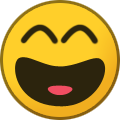Search the Community
Showing results for tags 'patch tuesday'.
-
3175x175(CURRENT).thumb.jpg.b05acc060982b36f5891ba728e6d953c.jpg)
Windows 11 (KB5058411, KB5058405) May 2025 Patch Tuesday out
Karlston posted a news in Software News
Microsoft has released Patch Tuesday updates for Windows 11 24H2, 23H2, and 22H2. The 24H2 update is provided via KB5058411, while the 23H2 and 22H2 updates are delivered via KB5058405. You will be on build versions 26100.4061, 22631.5335, and 22621.5335, respectively, after applying the update. Here's what's new: 24H2 23H2 and 22H2 These updates will be available from Windows Update and should install automatically in most cases. If you would like to download these updates for offline installation, you can get them from the Microsoft Catalog website. You can find the update for 24H2 here, and 23H2 and 22H2 here. Source Hope you enjoyed this news post. Thank you for appreciating my time and effort posting news every day for many years. News posts... 2023: 5,800+ | 2024: 5,700+ | 2025 (till end of April): 1,811 RIP Matrix | Farewell my friend -
3175x175(CURRENT).thumb.jpg.b05acc060982b36f5891ba728e6d953c.jpg)
Windows 10 (KB5058379/ KB5058392 / KB5058383/ KB5058387) May 2025 Patch Tuesday out
Karlston posted a news in Software News
It's the second Tuesday of the month, which means it's Patch Tuesday time again. As such, today, Microsoft is rolling out the monthly security update (also called "B release") for May 2025 on Windows Server 20H2 and Windows 10 for the latest supported versions, 20H2, 21H2, and 22H2. The new updates are being distributed under KB5058379, bumping up the builds to 19044.5852 and 19045.5852. You can find standalone links to download the new update on the Microsoft Update Catalog at this link. The major highlight of the release is security patches. This release has no known issues, which is very rare. Some of the older Windows 10 versions have also received updates today, which have been listed below with their respective release notes (KB) linked as well as links to download them at Microsoft's Update Catalog: Version KB Build Download Support 1809 KB5058392 17763.7314 Update Catalog Long-Term Servicing Channel (LTSC) 1607 KB5058383 14393.8064 Update Catalog 1507 KB5058387 10240.21012 Update Catalog It is noteworthy that Windows 10 20H2 and Windows 10 1909 reached the end of servicing. Non-LTSC editions of 21H2 have also reached the end of servicing. Source Hope you enjoyed this news post. Thank you for appreciating my time and effort posting news every day for many years. News posts... 2023: 5,800+ | 2024: 5,700+ | 2025 (till end of April): 1,811 RIP Matrix | Farewell my friend -
3175x175(CURRENT).thumb.jpg.b05acc060982b36f5891ba728e6d953c.jpg)
Recent Windows 11 updates create a mysterious folder on drive C
Karlston posted a news in Software News
On April 8, Microsoft released the latest cumulative updates for all supported Windows 10 and 11 releases. Besides your typical security fixes and improvements, KB5055523 for Windows 11 brought some unexpected changes to the system drive. This month's security updates for Windows 11 create a new empty folder on drive C. It is called "inetpub," and it does not contain any extra folders or files. Its properties window shows 0 bytes in size and that it was created by the system itself. Neowin checked a bunch of Windows 11 PCs with the April 2025 security updates installed, and all of them had inetpub on drive C. The mysterious inetpub folder is not protected, and you can remove it like any other folder on your computer. At the moment, it does not appear that deleting the uncalled directory causes any harm, nor does it affect any running processes or apps. You can also leave it as is since it does not take any space on your drive. It seems that the newly discovered folder is related to Microsoft Internet Information Services, a platform that was introduced in 1995 for hosting websites and services. While IIS is still present in modern Windows releases, it is turned off by default. It is an optional feature that requires manual installation from the "Turn Windows features on or off" UI. Therefore, the inetpub folder should not be present on drive C by default. Microsoft has not shared anything about the situation, so stay tuned for word from the company. This could be a simple bug that somehow slipped unnoticed into the public release. We will update the article once there is more information to it. Meanwhile, you can find release notes for Windows 11 April 2025 cumulative updates here. Source Hope you enjoyed this news post. Thank you for appreciating my time and effort posting news every day for many years. News posts... 2023: 5,800+ | 2024: 5,700+ | 2025 (till end of March): 1,357 RIP Matrix | Farewell my friend -
3175x175(CURRENT).thumb.jpg.b05acc060982b36f5891ba728e6d953c.jpg)
Microsoft: April 2025 updates break Windows Hello on some PCs
Karlston posted a news in Software News
Microsoft says some Windows users might be unable to log into their accounts via Windows Hello after installing the April 2025 security updates. This known issue impacts both client (Windows 11 24H2) and server (Windows Server 2025) platforms with the KB5055523 cumulative update installed, although only in some specific scenarios. According to Redmond, devices impacted by these Windows Hello authentication issues include those with the Dynamic Root of Trust for Measurement (DRTM) or System Guard Secure Launch features enabled before deploying the KB5055523 update. "We're aware of an edge case of Windows Hello issue affecting devices with specific security features enabled. After installing this update and performing a Push button reset or Reset this PC from Settings > System > Recovery and selecting Keep my Files and Local install, some users might be unable to login to their Windows services using Windows Hello facial recognition or PIN," Microsoft explains. "Users might observe a Windows Hello Message saying 'Something happened and your PIN isn't available. Click to set up your PIN again' or 'Sorry something went wrong with face setup'." Until a permanent fix is available, the company also provides the following workarounds for affected Windows users: To log in using PIN, follow the Set my PIN prompt on the logon screen to re-enroll into Windows Hello. To use Face Logon, re-enroll in Windows Hello Facial Recognition by going to Settings > Accounts > Sign-in options > Facial recognition (Windows Hello) and selecting Set up. Next, follow the on-screen instructions. On Tuesday, Microsoft fixed another KB5055523 bug that caused authentication issues when Credential Guard was enabled on systems using the Kerberos PKINIT pre-auth security protocol. Earlier this week, Redmond also introduced a new Windows 11 24H2 safeguard hold for systems with SenseShield Technology's sprotect.sys driver (used by security or enterprise software) because of incompatibility issues that trigger blue or black screen of death (BSOD) errors. Other upgrade blocks prompted by incompatible software or hardware have also been applied to Windows devices with Dirac audio improvement software, integrated cameras, or the Easy Anti-Cheat and Safe Exam Browser apps. Source Hope you enjoyed this news post. Thank you for appreciating my time and effort posting news every day for many years. News posts... 2023: 5,800+ | 2024: 5,700+ | 2025 (till end of March): 1,357 RIP Matrix | Farewell my friend-
- windows hello
- patch tuesday
- (and 1 more)
Tagged with:
-
3175x175(CURRENT).thumb.jpg.b05acc060982b36f5891ba728e6d953c.jpg)
Microsoft: Windows 11 KB5055523 fixes Kerberos bug that won't let passwords change
Karlston posted a news in Software News
Microsoft released Patch Tuesday updates for the month of April 2025 earlier today. On Windows 10, they were published under KB5055518, KB5055519, and KB5055521. On Windows 11, they were published under KB5055523 and KB5055528. On the Windows 10 side, Microsoft has confirmed that there are no known issues for the latest supported version of Windows, which is a rarity. Meanwhile, over on the latest Windows 11 side, the tech giant states that it has fixed a Kerberos authentication bug. The bug would not allow passwords to change correctly, leading to authentication failures as they are perceived as "stale, disabled, or deleted." In normal situations, these passwords are set to automatically rotate at an interval (30 days is the default). Due to this issue, Machine accounts in Credential Guard were also disabled as the feature is dependent on Kerberos authentication working optimally. For those wondering, when using this feature, machine account credentials are moved from the registry to the Defender Credential Guard for safety. Microsoft explains: The company says the issue has now been resolved: You can view the issue here on Microsoft's official Windows health dashboard website. Source Hope you enjoyed this news post. Thank you for appreciating my time and effort posting news every day for many years. News posts... 2023: 5,800+ | 2024: 5,700+ | 2025 (till end of March): 1,357 RIP Matrix | Farewell my friend -
3175x175(CURRENT).thumb.jpg.b05acc060982b36f5891ba728e6d953c.jpg)
Windows 11 (KB5055523, KB5055528) April 2025 Patch Tuesday out
Karlston posted a news in Software News
Microsoft has released Patch Tuesday updates for Windows 11 24H2, 23H2, and 22H2. The 24H2 update is provided via KB5055523, while the 23H2 and 22H2 updates are delivered via KB5055528. You will be on build versions 26100.3775, 22631.5189, and 22621.5189, respectively, after applying the update. Here's what's new: 24H2 Known issues Applies to Symptom Workaround Roblox All users We’re aware of an issue where players on Arm devices are unable to download and play Roblox from the Microsoft Store on Windows. Roblox is working on a resolution to address this issue. Please refer to the Roblox support site for updates. Until the resolution is available, players on Arm devices can play Roblox by downloading the title directly from www.Roblox.com. Citrix All users Devices that have certain Citrix components installed might be unable to complete installation of the January 2025 Windows security update. This issue was observed on devices with Citrix Session Recording Agent (SRA) version 2411. The 2411 version of this application was released in December 2024. Affected devices might initially download and apply the January 2025 Windows security update correctly, such as via the Windows Update page in Settings. However, when restarting the device to complete the update installation, an error message with text similar to “Something didn’t go as planned. No need to worry – undoing changes” appears. The device will then revert to the Windows updates previously present on the device. This issue likely affects a limited number of organizations as version 2411 of the SRA application is a new version. Home users are not expected to be affected by this issue. Citrix has documented this issue, including a workaround, which can be performed prior to installing the January 2025 Windows security update. For details, see Citrix’s documentation. Microsoft is working with Citrix to address this issue and will update this documentation once a resolution is available. Windows Hello All users We're aware of an edge case of Windows Hello issue affecting devices with specific security features enabled. After installing this update and performing a Push button reset or Reset this PC from Settings > System > Recovery and selecting Keep my Files and Local install, some users might be unable to login to their Windows services using Windows Hello facial recognition or PIN. Users might observe a Windows Hello Message saying "Something happened and your PIN isn't available. Click to set up your PIN again" or "Sorry something went wrong with face setup". Note: This issue only affects devices where System Guard Secure Launch or Dynamic Root of Trust for Measurement (DRTM) feature is enabled after installing this update. Devices with Secure Launch or DRTM enabled prior to this update, or those with these features disabled, are not impacted by this issue. To login using PIN, follow the Set my PIN prompt on the logon screen to re-enroll into Windows Hello. To use Face Logon, re-enroll in Windows Hello Facial recognition go to Settings > Accounts > Sign-in options > Facial recognition (Windows Hello), and select Set up. Follow the on-screen instructions. 23H2 and 22H2 Known issues Applies to Symptoms Workaround Citrix All users Devices that have certain Citrix components installed might be unable to complete installation of the January 2025 Windows security update. This issue was observed on devices with Citrix Session Recording Agent (SRA) version 2411. The 2411 version of this application was released in December 2024. Affected devices might initially download and apply the January 2025 Windows security update correctly, such as via the Windows Update page in Settings. However, when restarting the device to complete the update installation, an error message with text similar to “Something didn’t go as planned. No need to worry – undoing changes” appears. The device will then revert to the Windows updates previously present on the device. This issue likely affects a limited number of organizations as version 2411 of the SRA application is a new version. Home users are not expected to be affected by this issue. Citrix has documented this issue, including a workaround, which can be performed prior to installing the January 2025 Windows security update. For details, see Citrix’s documentation. Microsoft is working with Citrix to address this issue and will update this documentation once a resolution is available. These updates will be available from Windows Update and should install automatically in most cases. If you would like to download these updates for offline installation, you can get them from the Microsoft Catalog website. You can find the update for 24H2 here, and 23H2 and 22H2 here. Source Hope you enjoyed this news post. Thank you for appreciating my time and effort posting news every day for many years. News posts... 2023: 5,800+ | 2024: 5,700+ | 2025 (till end of March): 1,357 RIP Matrix | Farewell my friend -
3175x175(CURRENT).thumb.jpg.b05acc060982b36f5891ba728e6d953c.jpg)
Windows 10 (KB5055518 / KB5055519 / KB5055521) April 2025 Patch Tuesday out
Karlston posted a news in Software News
It's the second Tuesday of the month, which means it's Patch Tuesday time again. As such, today, Microsoft is rolling out the monthly security update (also called "B release") for April 2025 on Windows Server 20H2 and Windows 10 for the latest supported versions, 20H2, 21H2, and 22H2. The new updates are being distributed under KB5055518, bumping up the builds to 19044.5737 and 19045.5737. You can find standalone links to download the new update on the Microsoft Update Catalog at this link. The major highlight of the release is security patches. This release has no known issues, which is very rare. Some of the older Windows 10 versions have also received updates today, which have been listed below with their respective release notes (KB) linked as well as links to download them at Microsoft's Update Catalog: Version KB Build Download Support 1809 KB5055519 17763.7136 Update Catalog Long-Term Servicing Channel (LTSC) 1607 KB5055521 14393.7969 Update Catalog It is noteworthy that Windows 10 20H2 and Windows 10 1909 reached the end of servicing. Non-LTSC editions of 21H2 have also reached the end of servicing. Source Hope you enjoyed this news post. Thank you for appreciating my time and effort posting news every day for many years. News posts... 2023: 5,800+ | 2024: 5,700+ | 2025 (till end of March): 1,357 RIP Matrix | Farewell my friend -
3175x175(CURRENT).thumb.jpg.b05acc060982b36f5891ba728e6d953c.jpg)
Microsoft: Windows 11 & 10 KB5053598 / KB5053602 / KB5053606 uninstall Copilot automatically
Karlston posted a news in Software News
This past week, Microsoft released the Patch Tuesday updates for the month of March, 2025. On Windows 10, they were delivered via KB5053606 / KB5053596 / KB5053594 / KB5053618 and on Windows 11 via KB5053598/ KB5053602. The updates had a few known issues that Microsoft was already tracking. However, Neowin noticed today that the company has, since then, added a new bug involving Copilot. Microsoft says that the Copilot app would automatically uninstall itself and un-pin from the taskbar before doing so. Those who do not like Copilot or do not care about it would probably not mind the bug too much. The tech giant has added that the recently unveiled Microsoft 365 Copilot app is not affected by this. It has also offered a workaround for people affected by this issue and that involves manually downloading the app from the Store and pinning it to the Taskbar. Microsoft writes: Thus both Windows 10 and Windows 11 users have been hit with this Copilot bug with the latest Patch Tuesday. Source Hope you enjoyed this news post. Thank you for appreciating my time and effort posting news every day for many years. News posts... 2023: 5,800+ | 2024: 5,700+ | 2025 (till end of February): 874 RIP Matrix | Farewell my friend- 1 comment
-
- windows 11
- patch tuesday
- (and 2 more)
Tagged with:
-
3175x175(CURRENT).thumb.jpg.b05acc060982b36f5891ba728e6d953c.jpg)
Windows 10 (KB5053606 / KB5053596 / KB5053594 / KB5053618) March 2025 Patch Tuesday out
Karlston posted a news in Software News
It's the second Tuesday of the month, which means it's Patch Tuesday time again. As such, today, Microsoft is rolling out the monthly security update (also called "B release") for February 2025 on Windows Server 20H2 and Windows 10 for the latest supported versions, 20H2, 21H2, and 22H2. The new updates are being distributed under KB5053606, bumping up the builds to 19044.5608 and 19045.5608. You can find standalone links to download the new update on the Microsoft Update Catalog at this link. The major highlight of the release is security patches. This release has the following known issues: Known issues in this update Symptom Workaround Following the installation of the October 2024 security update, some customers report that the OpenSSH (Open Secure Shell) service fails to start, preventing SSH connections. The service fails with no detailed logging, and manual intervention is required to run the sshd.exe process. This issue is affecting both enterprise, IOT, and education customers, with a limited number of devices impacted. Microsoft is investigating whether consumer customers using Home or Pro editions of Windows are affected. Customers can temporarily resolve the issue by updating permissions (ACLs) on the affected directories. Follow these steps: Open PowerShell as an Administrator. Update the permissions for C:\ProgramData\ssh and C:\ProgramData\ssh\logs to allow full control for SYSTEM and the Administrators group, while allowing read access for Authenticated Users. You can restrict read access to specific users or groups by modifying the permissions string if needed. Use the following commands to update the permissions: $directoryPath = "C:\ProgramData\ssh" $acl = Get-Acl -Path $directoryPath $sddlString = "O:BAD:PAI(A;OICI;FA;;;SY)(A;OICI;FA;;;BA)(A;OICI;0x1200a9;;;AU)" $securityDescriptor = New-Object System.Security.AccessControl.RawSecurityDescriptor $sddlString $acl.SetSecurityDescriptorSddlForm($securityDescriptor.GetSddlForm("All")) Set-Acl -Path $directoryPath -AclObject $acl Repeat the above steps for C:\ProgramData\ssh\logs. Microsoft is actively investigating the issue and will provide a resolution in an upcoming Windows update. Further communications will be provided when a resolution or additional workarounds are available. Devices that have certain Citrix components installed might be unable to complete installation of the January 2025 Windows security update. This issue was observed on devices with Citrix Session Recording Agent (SRA) version 2411. The 2411 version of this application was released in December 2024. Affected devices might initially download and apply the January 2025 Windows security update correctly, such as via the Windows Update page in Settings. However, when restarting the device to complete the update installation, an error message with text similar to “Something didn’t go as planned. No need to worry – undoing changes” appears. The device will then revert to the Windows updates previously present on the device. This issue likely affects a limited number of organizations as version 2411 of the SRA application is a new version. Home users are not expected to be affected by this issue. Citrix has documented this issue, including a workaround, which can be performed prior to installing the January 2025 Windows security update. For details, see Citrix’s documentation. Microsoft is working with Citrix to address this issue and will update this documentation once a resolution is available. The Windows Event Viewer might display an error related to SgrmBroker.exe, on devices that have installed Windows updates released January 14, 2025 or later. This error can be found under Windows Logs > System as Event 7023, with text similar to ‘The System Guard Runtime Monitor Broker service terminated with the following error: %%3489660935’. This error is only observable if the Windows Event Viewer is monitored closely. It is otherwise silent and does not appear as a dialog box or notification. SgrmBroker.exe refers to the System Guard Runtime Monitor Broker Service. This service was originally created for Microsoft Defender, but it has not been a part of its operation for a very long time. Although Windows updates released January 14, 2025 conflict with the initialization of this service, no impact to performance or functionality should be observed. There is no change to the security level of a device resulting from this issue. This service has already been disabled in other supported versions of Windows, and SgrmBroker.exe presently serves no purpose. Note: There is no need to manually start this service or configure it in any way (doing so might trigger errors unnecessarily). Future Windows updates will adjust the components used by this service and SgrmBroker.exe. For this reason, please do not attempt to manually uninstall or remove this service or its components. No specific action is required, however, the service can be safely disabled in order to prevent the error from appearing in Event Viewer. To do so, you can follow these steps: Open a Command Prompt window. This can be accomplished by opening the Start menu and typing 'cmd'. The results will include “Command Prompt” as a System application. Select the arrow to the right of “Command Prompt” and select “Run as administrator”. Once the window is open, carefully enter the following text: sc.exe config sgrmagent start=disabled A message may appear afterwards. Next, enter the following text: reg add HKLM\System\CurrentControlSet\Services\SgrmBroker /v Start /d 4 /t REG_DWORD Close the Command Prompt window. This will prevent the related error from appearing in the Event Viewer on subsequent device start up. Note that some of these steps might be restricted by group policy set by your organization. We are working on a resolution and will provide an update in an upcoming release. Some of the older Windows 10 versions have also received updates today, which have been listed below with their respective release notes (KB) linked as well as links to download them at Microsoft's Update Catalog: Version KB Build Download Support 1809 KB5053596 17763.7009 Update Catalog Long-Term Servicing Channel (LTSC) 1607 KB5053594 14393.7876 Update Catalog 1507 KB5053618 10240.20947 Update Catalog It is noteworthy that Windows 10 20H2 and Windows 10 1909 reached the end of servicing. Non-LTSC editions of 21H2 have also reached the end of servicing. Source Hope you enjoyed this news post. Thank you for appreciating my time and effort posting news every day for many years. News posts... 2023: 5,800+ | 2024: 5,700+ | 2025 (till end of February): 874 RIP Matrix | Farewell my friend -
3175x175(CURRENT).thumb.jpg.b05acc060982b36f5891ba728e6d953c.jpg)
Windows 11 (KB5053598, KB5053602) March 2025 Patch Tuesday out
Karlston posted a news in Software News
Microsoft has released Patch Tuesday updates for Windows 11 24H2, 23H2, and 22H2. The 24H2 update is provided via KB5053598, while the 23H2 and 22H2 updates are delivered via KB5053602. You will be on build versions 26100.3476, 22631.5039, and 22621.5039, respectively, after applying the update. Here's what's new: 24H2 23H2 and 22H2 These updates will be available from Windows Update and should install automatically in most cases. If you would like to download these updates for offline installation, you can get them from the Microsoft Catalog website. You can find the update for 24H2 here, and 23H2 and 22H2 here. Source Hope you enjoyed this news post. Thank you for appreciating my time and effort posting news every day for many years. News posts... 2023: 5,800+ | 2024: 5,700+ | 2025 (till end of February): 874 RIP Matrix | Farewell my friend -
3175x175(CURRENT).thumb.jpg.b05acc060982b36f5891ba728e6d953c.jpg)
Windows 11 (KB5051987, KB5051989) February 2025 Patch Tuesday out
Karlston posted a news in Software News
Microsoft has released Patch Tuesday updates for Windows 11 24H2, 23H2, and 22H2. The 24H2 update is provided via KB5051987, while the 23H2 and 22H2 updates are delivered via KB5051989. You will be on build versions 26100.3194, 22631.4890, and 22621.4890, respectively, after applying the update. Here's what's new: 24H2 23H2 and 22H2 These updates will be available from Windows Update and should install automatically in most cases. If you would like to download these updates for offline installation, you can get them from the Microsoft Catalog website. You can find the update for 24H2 here (but check the install instructions here as it's more complex, go to the Catalog tab at the bottom of the page), and 23H2 and 22H2 here. Source Hope you enjoyed this news post. Thank you for appreciating my time and effort posting news every day for many years. News posts... 2023: 5,800+ | 2024: 5,700+ | 2025 (till end of January): 487 RIP Matrix | Farewell my friend -
3175x175(CURRENT).thumb.jpg.b05acc060982b36f5891ba728e6d953c.jpg)
Windows 10 (KB5051974 / KB5052000 / KB5052006 / KB5052040) February 2025 Patch Tuesday out
Karlston posted a news in Software News
It's the second Tuesday of the month, which means it's Patch Tuesday time again. As such, today, Microsoft is rolling out the monthly security update (also called "B release") for February 2025 on Windows Server 20H2 and Windows 10 for the latest supported versions, 20H2, 21H2, and 22H2. The new updates are being distributed under KB5051974, bumping up the builds to 19044.5487 and 19045.5487. You can find standalone links to download the new update on the Microsoft Update Catalog at this link. The major highlight of the release is security patches. This release has the following known issues: Known issues in this update Symptom Workaround Following the installation of the October 2024 security update, some customers report that the OpenSSH (Open Secure Shell) service fails to start, preventing SSH connections. The service fails with no detailed logging, and manual intervention is required to run the sshd.exe process. This issue is affecting both enterprise, IOT, and education customers, with a limited number of devices impacted. Microsoft is investigating whether consumer customers using Home or Pro editions of Windows are affected. Customers can temporarily resolve the issue by updating permissions (ACLs) on the affected directories. Follow these steps: Open PowerShell as an Administrator. Update the permissions for C:\ProgramData\ssh and C:\ProgramData\ssh\logs to allow full control for SYSTEM and the Administrators group, while allowing read access for Authenticated Users. You can restrict read access to specific users or groups by modifying the permissions string if needed. Use the following commands to update the permissions: $directoryPath = "C:\ProgramData\ssh" $acl = Get-Acl -Path $directoryPath $sddlString = "O:BAD:PAI(A;OICI;FA;;;SY)(A;OICI;FA;;;BA)(A;OICI;0x1200a9;;;AU)" $securityDescriptor = New-Object System.Security.AccessControl.RawSecurityDescriptor $sddlString $acl.SetSecurityDescriptorSddlForm($securityDescriptor.GetSddlForm("All")) Set-Acl -Path $directoryPath -AclObject $acl Repeat the above steps for C:\ProgramData\ssh\logs. Microsoft is actively investigating the issue and will provide a resolution in an upcoming Windows update. Further communications will be provided when a resolution or additional workarounds are available. Devices that have certain Citrix components installed might be unable to complete installation of the January 2025 Windows security update. This issue was observed on devices with Citrix Session Recording Agent (SRA) version 2411. The 2411 version of this application was released in December 2024. Affected devices might initially download and apply the January 2025 Windows security update correctly, such as via the Windows Update page in Settings. However, when restarting the device to complete the update installation, an error message with text similar to “Something didn’t go as planned. No need to worry – undoing changes” appears. The device will then revert to the Windows updates previously present on the device. This issue likely affects a limited number of organizations as version 2411 of the SRA application is a new version. Home users are not expected to be affected by this issue. Citrix has documented this issue, including a workaround, which can be performed prior to installing the January 2025 Windows security update. For details, see Citrix’s documentation. Microsoft is working with Citrix to address this issue and will update this documentation once a resolution is available. The Windows Event Viewer might display an error related to SgrmBroker.exe, on devices that have installed Windows updates released January 14, 2025 or later. This error can be found under Windows Logs > System as Event 7023, with text similar to ‘The System Guard Runtime Monitor Broker service terminated with the following error: %%3489660935’. This error is only observable if the Windows Event Viewer is monitored closely. It is otherwise silent and does not appear as a dialog box or notification. SgrmBroker.exe refers to the System Guard Runtime Monitor Broker Service. This service was originally created for Microsoft Defender, but it has not been a part of its operation for a very long time. Although Windows updates released January 14, 2025 conflict with the initialization of this service, no impact to performance or functionality should be observed. There is no change to the security level of a device resulting from this issue. This service has already been disabled in other supported versions of Windows, and SgrmBroker.exe presently serves no purpose. Note: There is no need to manually start this service or configure it in any way (doing so might trigger errors unnecessarily). Future Windows updates will adjust the components used by this service and SgrmBroker.exe. For this reason, please do not attempt to manually uninstall or remove this service or its components. No specific action is required, however, the service can be safely disabled in order to prevent the error from appearing in Event Viewer. To do so, you can follow these steps: Open a Command Prompt window. This can be accomplished by opening the Start menu and typing 'cmd'. The results will include “Command Prompt” as a System application. Select the arrow to the right of “Command Prompt” and select “Run as administrator”. Once the window is open, carefully enter the following text: sc.exe config sgrmagent start=disabled A message may appear afterwards. Next, enter the following text: reg add HKLM\System\CurrentControlSet\Services\SgrmBroker /v Start /d 4 /t REG_DWORD Close the Command Prompt window. This will prevent the related error from appearing in the Event Viewer on subsequent device start up. Note that some of these steps might be restricted by group policy set by your organization. We are working on a resolution and will provide an update in an upcoming release. Some of the older Windows 10 versions have also received updates today, which have been listed below with their respective release notes (KB) linked as well as links to download them at Microsoft's Update Catalog: Version KB Build Download Support 1809 KB5052000 17763.6893 Update Catalog Long-Term Servicing Channel (LTSC) 1607 KB5052006 14393.7699 Update Catalog 1507 KB5052040 10240.20915 Update Catalog It is noteworthy that Windows 10 20H2 and Windows 10 1909 reached the end of servicing. Non-LTSC editions of 21H2 have also reached the end of servicing. Source Hope you enjoyed this news post. Thank you for appreciating my time and effort posting news every day for many years. News posts... 2023: 5,800+ | 2024: 5,700+ | 2025 (till end of January): 487 RIP Matrix | Farewell my friend -
3175x175(CURRENT).thumb.jpg.b05acc060982b36f5891ba728e6d953c.jpg)
Microsoft confirms January 2025 Windows updates fail to install on PCs with certain software
Karlston posted a news in Software News
On January 14, 2025, Microsoft released the first Patch Tuesday updates for supported Windows 10 and Windows 11 versions. Your computer should apply the latest patches without any issues; however, if you have certain software installed, you will encounter problems at the offline stage. In the official support document, Microsoft warned users that Citrix software is not going along well with the January updates. According to Microsoft, users with "certain Citrix components" might have a problem completing the installation process of the January 2025 Windows security updates. In particular, the bug affects PCs with Citrix Session Recording Agent version 2411, which was released last month. Here is what will happen if your system is on the list of affected devices: The good news is that the issue does not affect regular home users since Citrix Session Recording Agent (it is a component of a software suite for capturing, monitoring, and analyzing user sessions within a Citrix environment) is not common on personal devices. However, if you have a work device with SRA, you might want to apply a temporary workaround to mitigate the issue while Citrix and Microsoft are working on a permanent resolution. Citrix published a support document describing how to stop the Session Recording Monitor Service and launch it again once the update process is complete. You can do that manually or with the help of PowerShell/Command Prompt commands. All the details are available on the official Citrix Support website here. The bug affects all supported systems: Windows Server 2019/2022/2025, Windows 11 24H2/23H2/22H2, and Windows 10 22H2. Other issues with the latest Windows updates include problems with launching OpenSSH. You can check out the workaround here. Source Hope you enjoyed this news post. Thank you for appreciating my time and effort posting news every day for many years. News posts... 2023: 5,800+ | 2024: 5,700+ RIP Matrix | Farewell my friend -
3175x175(CURRENT).thumb.jpg.b05acc060982b36f5891ba728e6d953c.jpg)
Windows 11 (KB5050009, KB5050021) January 2025 Patch Tuesday out
Karlston posted a news in Software News
Microsoft has released Patch Tuesday updates for Windows 11 24H2, 23H2, and 22H2. The 24H2 update is provided via KB5050009, while the 23H2 and 22H2 update is delivered via KB5050021. You will be on build versions 26100.2894, 22631.4751, and 22621.4751, respectively, after applying the update. Here's what's new: 24H2 Known issues in this update Applies to Symptom Workaround All users We’re aware of an issue where players on Arm devices are unable to download and play Roblox via the Microsoft Store on Windows. Players on Arm devices can play Roblox by downloading the title directly from www.Roblox.com. All users Following the installation of the October 2024 security update, some customers report that the OpenSSH (Open Secure Shell) service fails to start, preventing SSH connections. The service fails with no detailed logging, and manual intervention is required to run the sshd.exe process. This issue is affecting both enterprise, IOT, and education customers, with a limited number of devices impacted. Microsoft is investigating whether consumer customers using Home or Pro editions of Windows are affected. Customers can temporarily resolve the issue by updating permissions (ACLs) on the affected directories. Follow these steps: Open PowerShell as an Administrator. Update the permissions for C:\ProgramData\ssh and C:\ProgramData\ssh\logs to allow full control for SYSTEM and the Administrators group, while allowing read access for Authenticated Users. You can restrict read access to specific users or groups by modifying the permissions string if needed. Use the following commands to update the permissions: $directoryPath = "C:\ProgramData\ssh" $acl = Get-Acl -Path $directoryPath $sddlString = "O:BAD:PAI(A;OICI;FA;;;SY)(A;OICI;FA;;;BA)(A;OICI;0x1200a9;;;AU)" $securityDescriptor = New-Object System.Security.AccessControl.RawSecurityDescriptor $sddlString $acl.SetSecurityDescriptorSddlForm($securityDescriptor.GetSddlForm("All")) Set-Acl -Path $directoryPath -AclObject $acl Repeat the above steps for C:\ProgramData\ssh\logs. Microsoft is actively investigating the issue and will provide a resolution in an upcoming Windows update. Further communications will be provided when a resolution or additional workarounds are available. IT admins Devices that have certain Citrix components installed might be unable to complete installation of the January 2025 Windows security update. This issue was observed on devices with Citrix Session Recording Agent (SRA) version 2411. The 2411 version of this application was released in December 2024. Affected devices might initially download and apply the January 2025 Windows security update correctly, such as via the Windows Update page in Settings. However, when restarting the device to complete the update installation, an error message with text similar to “Something didn’t go as planned. No need to worry – undoing changes” appears. The device will then revert to the Windows updates previously present on the device. This issue likely affects a limited number of organizations as version 2411 of the SRA application is a new version. Home users are not expected to be affected by this issue. Citrix has documented this issue, including a workaround, which can be performed prior to installing the January 2025 Windows security update. For details, see Citrix’s documentation. Microsoft is working with Citrix to address this issue and will update this documentation once a resolution is available. 23H2 and 22H2 Known issues in this update Applies to Symptom Workaround All users Following the installation of the October 2024 security update, some customers report that the OpenSSH (Open Secure Shell) service fails to start, preventing SSH connections. The service fails with no detailed logging, and manual intervention is required to run the sshd.exe process. This issue is affecting both enterprise, IOT, and education customers, with a limited number of devices impacted. Microsoft is investigating whether consumer customers using Home or Pro editions of Windows are affected. Customers can temporarily resolve the issue by updating permissions (ACLs) on the affected directories. Follow these steps: Open PowerShell as an Administrator. Update the permissions for C:\ProgramData\ssh and C:\ProgramData\ssh\logs to allow full control for SYSTEM and the Administrators group, while allowing read access for Authenticated Users. You can restrict read access to specific users or groups by modifying the permissions string if needed. Use the following commands to update the permissions: $directoryPath = "C:\ProgramData\ssh" $acl = Get-Acl -Path $directoryPath $sddlString = "O:BAD:PAI(A;OICI;FA;;;SY)(A;OICI;FA;;;BA)(A;OICI;0x1200a9;;;AU)" $securityDescriptor = New-Object System.Security.AccessControl.RawSecurityDescriptor $sddlString $acl.SetSecurityDescriptorSddlForm($securityDescriptor.GetSddlForm("All")) Set-Acl -Path $directoryPath -AclObject $acl Repeat the above steps for C:\ProgramData\ssh\logs. Microsoft is actively investigating the issue and will provide a resolution in an upcoming Windows update. Further communications will be provided when a resolution or additional workarounds are available. IT admins Devices that have certain Citrix components installed might be unable to complete installation of the January 2025 Windows security update. This issue was observed on devices with Citrix Session Recording Agent (SRA) version 2411. The 2411 version of this application was released in December 2024. Affected devices might initially download and apply the January 2025 Windows security update correctly, such as via the Windows Update page in Settings. However, when restarting the device to complete the update installation, an error message with text similar to “Something didn’t go as planned. No need to worry – undoing changes” appears. The device will then revert to the Windows updates previously present on the device. This issue likely affects a limited number of organizations as version 2411 of the SRA application is a new version. Home users are not expected to be affected by this issue. Citrix has documented this issue, including a workaround, which can be performed prior to installing the January 2025 Windows security update. For details, see Citrix’s documentation. Microsoft is working with Citrix to address this issue and will update this documentation once a resolution is available. These updates will be available from Windows Update and should install automatically in most cases. If you would like to download these updates for offline installation, you can get them from the Microsoft Catalog website. You can find the update for 24H2 here (but check the install instructions here as it's more complex, go to the Catalog tab at the bottom of the page), and 23H2 and 22H2 here. Source Hope you enjoyed this news post. Thank you for appreciating my time and effort posting news every day for many years. News posts... 2023: 5,800+ | 2024: 5,700+ RIP Matrix | Farewell my friend -
3175x175(CURRENT).thumb.jpg.b05acc060982b36f5891ba728e6d953c.jpg)
Windows 10 (KB5049981 / KB5050008 / KB5049993 / KB5050013) January 2025 Patch Tuesday out
Karlston posted a news in Software News
It's the second Tuesday of the month, which means it's Patch Tuesday time again. As such, today, Microsoft is rolling out the monthly security update (also called "B release") for January 2025 on Windows Server 20H2 and Windows 10 for the latest supported versions, 20H2, 21H2, and 22H2. The new updates are being distributed under KB5049981, bumping up the builds to 19044.5371 and 19045.5371. You can find standalone links to download the new update on the Microsoft Update Catalog at this link. The major highlight of the release is security patches. This release has the following known issues: h2 id="ID0EDF" class="">Known issues in this update Symptom Workaround Following the installation of the October 2024 security update, some customers report that the OpenSSH (Open Secure Shell) service fails to start, preventing SSH connections. The service fails with no detailed logging, and manual intervention is required to run the sshd.exe process. This issue is affecting both enterprise, IOT, and education customers, with a limited number of devices impacted. Microsoft is investigating whether consumer customers using Home or Pro editions of Windows are affected. Customers can temporarily resolve the issue by updating permissions (ACLs) on the affected directories. Follow these steps: Open PowerShell as an Administrator. Update the permissions for C:\ProgramData\ssh and C:\ProgramData\ssh\logs to allow full control for SYSTEM and the Administrators group, while allowing read access for Authenticated Users. You can restrict read access to specific users or groups by modifying the permissions string if needed. Use the following commands to update the permissions: $directoryPath = "C:\ProgramData\ssh" $acl = Get-Acl -Path $directoryPath $sddlString = "O:BAD:PAI(A;OICI;FA;;;SY)(A;OICI;FA;;;BA)(A;OICI;0x1200a9;;;AU)" $securityDescriptor = New-Object System.Security.AccessControl.RawSecurityDescriptor $sddlString $acl.SetSecurityDescriptorSddlForm($securityDescriptor.GetSddlForm("All")) Set-Acl -Path $directoryPath -AclObject $acl Repeat the above steps for C:\ProgramData\ssh\logs. Microsoft is actively investigating the issue and will provide a resolution in an upcoming Windows update. Further communications will be provided when a resolution or additional workarounds are available. Devices that have certain Citrix components installed might be unable to complete installation of the January 2025 Windows security update. This issue was observed on devices with Citrix Session Recording Agent (SRA) version 2411. The 2411 version of this application was released in December 2024. Affected devices might initially download and apply the January 2025 Windows security update correctly, such as via the Windows Update page in Settings. However, when restarting the device to complete the update installation, an error message with text similar to “Something didn’t go as planned. No need to worry – undoing changes” appears. The device will then revert to the Windows updates previously present on the device. This issue likely affects a limited number of organizations as version 2411 of the SRA application is a new version. Home users are not expected to be affected by this issue. Citrix has documented this issue, including a workaround, which can be performed prior to installing the January 2025 Windows security update. For details, see Citrix’s documentation. Microsoft is working with Citrix to address this issue and will update this documentation once a resolution is available. Some of the older Windows 10 versions have also received updates today, which have been listed below with their respective release notes (KB) linked as well as links to download them at Microsoft's Update Catalog: Version KB Build Download Support 1809 KB5050008 17763.6775 Update Catalog Long-Term Servicing Channel (LTSC) 1607 KB5049993 14393.7699 Update Catalog 1507 KB5050013 10240.20890 Update Catalog It is noteworthy that Windows 10 20H2 and Windows 10 1909 reached the end of servicing. Non-LTSC editions of 21H2 have also reached the end of servicing. Source Hope you enjoyed this news post. Thank you for appreciating my time and effort posting news every day for many years. News posts... 2023: 5,800+ | 2024: 5,700+ RIP Matrix | Farewell my friend -
3175x175(CURRENT).thumb.jpg.b05acc060982b36f5891ba728e6d953c.jpg)
Windows 11 (KB5048667, KB5048685) December 2024 Patch Tuesday out
Karlston posted a news in Software News
Microsoft has released Patch Tuesday updates for Windows 11 24H2, 23H2, and 22H2. The 24H2 update is provided via KB5048667, while the 23H2 and 22H2 update is delivered via KB5048685. You will be on build versions 26100.2605, 22631.4602, and, 22621.4602 respectively, after applying the update. Here's what's new: 24H2 Known issues in this update Applies to Symptom Workaround All users We’re aware of an issue where players on Arm devices are unable to download and play Roblox via the Microsoft Store on Windows. Players on Arm devices can play Roblox by downloading the title directly from www.Roblox.com 23H2 and 22H2 Known issues in this update Applies to Symptom Workaround All users Following the installation of the October 2024 security update, some customers report that the OpenSSH (Open Secure Shell) service fails to start, preventing SSH connections. The service fails with no detailed logging, and manual intervention is required to run the sshd.exe process. This issue is affecting both enterprise, IOT, and education customers, with a limited number of devices impacted. Microsoft is investigating whether consumer customers using Home or Pro editions of Windows are affected. Customers can temporarily resolve the issue by updating permissions (ACLs) on the affected directories. Follow these steps: Open PowerShell as an Administrator. Update the permissions for C:\ProgramData\ssh and C:\ProgramData\ssh\logs to allow full control for SYSTEM and the Administrators group, while allowing read access for Authenticated Users. You can restrict read access to specific users or groups by modifying the permissions string if needed. Use the following commands to update the permissions: $directoryPath = "C:\ProgramData\ssh" $acl = Get-Acl -Path $directoryPath $sddlString = "O:BAD:PAI(A;OICI;FA;;;SY)(A;OICI;FA;;;BA)(A;OICI;0x1200a9;;;AU)" $securityDescriptor = New-Object System.Security.AccessControl.RawSecurityDescriptor $sddlString $acl.SetSecurityDescriptorSddlForm($securityDescriptor.GetSddlForm("All")) Set-Acl -Path $directoryPath -AclObject $acl Repeat the above steps for C:\ProgramData\ssh\logs. Microsoft is actively investigating the issue and will provide a resolution in an upcoming Windows update. Further communications will be provided when a resolution or additional workarounds are available. These updates will be available from Windows Update and should install automatically in most cases. If you would like to download these updates for offline installation, you can get them from the Microsoft Catalog website. You can find the update for 24H2 here (but check the install instructions here as it's more complex, go to the Catalog tab at the bottom of the page), and 23H2 and 22H2 here. Source Hope you enjoyed this news post. Thank you for appreciating my time and effort posting news every day for many years. 2023: Over 5,800 news posts | 2024 (till end of November): 5,298 news posts RIP Matrix | Farewell my friend -
3175x175(CURRENT).thumb.jpg.b05acc060982b36f5891ba728e6d953c.jpg)
Windows 10 (KB5048652 / KB5048661 / KB5048671 / KB5048703) December 2024 Patch Tuesday out
Karlston posted a news in Software News
It's the second Tuesday of the month, which means it's Patch Tuesday time again. As such, today, Microsoft is rolling out the monthly security update (also called "B release") for December 2024 on Windows Server 20H2 and Windows 10 for the latest supported versions, 20H2, 21H2, and 22H2. The new updates are being distributed under KB5048652, bumping up the builds to 19044.5247 and 19045.5247. You can find standalone links to download the new update on the Microsoft Update Catalog at this link. The major highlight of the release is security patches. Microsoft says there are no known issues in this update. Some of the older Windows 10 versions have also received updates today, which have been listed below with their respective release notes (KB) linked as well as links to download them at Microsoft's Update Catalog: Version KB Build Download Support 1809 KB5048661 17763.6659 Update Catalog Long-Term Servicing Channel (LTSC) 1607 KB5048671 14393.7606 Update Catalog 1507 KB5048703 10240.20857 Update Catalog It is noteworthy that Windows 10 20H2 and Windows 10 1909 reached the end of servicing. Non-LTSC editions of 21H2 have also reached the end of servicing. Source Hope you enjoyed this news post. Thank you for appreciating my time and effort posting news every day for many years. 2023: Over 5,800 news posts | 2024 (till end of November): 5,298 news posts RIP Matrix | Farewell my friend -
3175x175(CURRENT).thumb.jpg.b05acc060982b36f5891ba728e6d953c.jpg)
Windows 10 (KB5046613 / KB5046615 / KB5046612 / KB5046665) November 2024 Patch Tuesday out
Karlston posted a news in Software News
It's the second Tuesday of the month, which means it's Patch Tuesday time again. As such, today, Microsoft is rolling out the monthly security update (also called "B release") for November 2024 on Windows Server 20H2 and Windows 10 for the latest supported versions, 20H2, 21H2, and 22H2. The new updates are being distributed under KB5046613, bumping up the builds to 19044.5131 and 19045.5131. You can find standalone links to download the new update on the Microsoft Update Catalog at this link [link fixed]. [Link fixed The major highlight of the release is security patches. Microsoft says there are no known issues in this update. Some of the older Windows 10 versions have also received updates today, which have been listed below with their respective release notes (KB) linked as well as links to download them at Microsoft's Update Catalog: Version KB Build Download Support 1809 KB5046615 17763.6532 Update Catalog Long-Term Servicing Channel (LTSC) 1607 KB5046612 14393.7515 Update Catalog 1507 KB5046665 10240.20826 Update Catalog It is noteworthy that Windows 10 20H2 and Windows 10 1909 reached the end of servicing. Non-LTSC editions of 21H2 have also reached the end of servicing. Source Hope you enjoyed this news post. Thank you for appreciating my time and effort posting news every day for many years. 2023: Over 5,800 news posts | 2024 (till end of October): 4,832 news posts RIP Matrix | Farewell my friend -
3175x175(CURRENT).thumb.jpg.b05acc060982b36f5891ba728e6d953c.jpg)
Windows 11 (KB5046617, KB5046633) November 2024 Patch Tuesday out
Karlston posted a news in Software News
Microsoft has released Patch Tuesday updates for Windows 11 24H2, 23H2, and 22H2. The 24H2 update is provided via KB5046617, while the 23H2 and 22H2 update is delivered via KB5046633. You will be on build versions 26100.2314, 22621.4460, and 22631.4460, respectively, after applying the update. Here's what's new: 24H2 Known issues in this update Applies to Symptom Workaround All users We’re aware of an issue where players on Arm devices are unable to download and play Roblox via the Microsoft Store on Windows. Players on Arm devices can play Roblox by downloading the title directly from www.Roblox.com. 23H2 and 22H2 Known issues in this update Applies to Symptom Workaround All users Following the installation of the October 2024 security update, some customers report that the OpenSSH (Open Secure Shell) service fails to start, preventing SSH connections. The service fails with no detailed logging, and manual intervention is required to run the sshd.exe process. This issue is affecting both enterprise, IOT, and education customers, with a limited number of devices impacted. Microsoft is investigating whether consumer customers using Home or Pro editions of Windows are affected. Customers can temporarily resolve the issue by updating permissions (ACLs) on the affected directories. Follow these steps: Open PowerShell as an Administrator. Update the permissions for C:\ProgramData\ssh and C:\ProgramData\ssh\logs to allow full control for SYSTEM and the Administrators group, while allowing read access for Authenticated Users. You can restrict read access to specific users or groups by modifying the permissions string if needed. Use the following commands to update the permissions: $directoryPath = "C:\ProgramData\ssh" $acl = Get-Acl -Path $directoryPath $sddlString = "O:BAD:PAI(A;OICI;FA;;;SY)(A;OICI;FA;;;BA)(A;OICI;0x1200a9;;;AU)" $securityDescriptor = New-Object System.Security.AccessControl.RawSecurityDescriptor $sddlString $acl.SetSecurityDescriptorSddlForm($securityDescriptor.GetSddlForm("All")) Set-Acl -Path $directoryPath -AclObject $acl Repeat the above steps for C:\ProgramData\ssh\logs. Microsoft is actively investigating the issue and will provide a resolution in an upcoming Windows update. Further communications will be provided when a resolution or additional workarounds are available. These updates will be available from Windows Update and should install automatically in most cases. If you would like to download these updates for offline installation, you can get them from the Microsoft Catalog website. You can find the update for 24H2 here (but check the install instructions here as it's more complex, go to the Catalog tab at the bottom of the page), and 23H2 and 22H2 here. Source Hope you enjoyed this news post. Thank you for appreciating my time and effort posting news every day for many years. 2023: Over 5,800 news posts | 2024 (till end of October): 4,832 news posts RIP Matrix | Farewell my friend -
3175x175(CURRENT).thumb.jpg.b05acc060982b36f5891ba728e6d953c.jpg)
Windows 11 (KB5044284, KB5044285, KB5044280) October 2024 Patch Tuesday out
Karlston posted a news in Software News
Microsoft has released Patch Tuesday updates for Windows 11 24H2, 23H2, 22H2, and 21H2. The 24H2 update is provided via KB5044284, 23H2 and 22H2 update is delivered via KB5044285, while the 21H2 update is KB5044280. You will be on build versions 26100.2033, 22631.4317, 22621.4317, and 22000.3260, respectively, after applying the update. Here's what's new: 24H2 Known issues in this update Applies to Symptom Workaround All users We’re aware of an issue where players on Arm devices are unable to download and play Roblox via the Microsoft Store on Windows. Players on Arm devices can play Roblox by downloading the title directly from www.Roblox.com. 23H2 and 22H2 21H2 These updates will be available from Windows Update and should install automatically in most cases. If you would like to download these updates for offline installation, you can get them from the Microsoft Catalog website. You can find the update for 24H2 here, 23H2 and 22H2 here, and the update for 21H2 here. Source RIP Matrix | Farewell my friend Hope you enjoyed this news post. Thank you for appreciating my time and effort posting news every day for many years. 2023: Over 5,800 news posts | 2024 (till end of September): 4,292 news posts -
3175x175(CURRENT).thumb.jpg.b05acc060982b36f5891ba728e6d953c.jpg)
Windows 10 (KB5044273 / KB5044277 / KB5044293 / KB5044286) October 2024 Patch Tuesday out
Karlston posted a news in Software News
It's the second Tuesday of the month, which means it's Patch Tuesday time again. As such, today, Microsoft is rolling out the monthly security update (also called "B release") for October 2024 on Windows Server 20H2 and Windows 10 for the latest supported versions, 20H2, 21H2, and 22H2. The new updates are being distributed under KB5044273, bumping up the builds to 19044.5011 and 19045.5011. You can find standalone links to download the new update on the Microsoft Update Catalog at this link. The major highlight of the release is security patches. After a couple of weeks without any, known issues are back: Known issues in this update Symptom Workaround After installing this security update, you might face issues with booting Linux if you have enabled the dual-boot setup for Windows and Linux in your device. Resulting from this issue, your device might fail to boot Linux and show the error message “Verifying shim SBAT data failed: Security Policy Violation. Something has gone seriously wrong: SBAT self-check failed: Security Policy Violation.” The August 2024 Windows security update applies a Secure Boot Advanced Targeting (SBAT) setting to devices that run Windows to block old, vulnerable boot managers. This SBAT update will not be applied to devices where dual booting is detected. On some devices, the dual-boot detection did not detect some customized methods of dual-booting and applied the SBAT value when it should not have been applied. Please refer to the workaround mentioned in Windows release health site for this issue. Some of the older Windows 10 versions have also received updates today, which have been listed below with their respective release notes (KB) linked as well as links to download them at Microsoft's Update Catalog: Version KB Build Download Support 1809 KB5044277 17763.6414 Update Catalog Long-Term Servicing Channel (LTSC) 1607 KB5044293 14393.7428 Update Catalog 1507 KB5044286 10240.20796 Update Catalog It is noteworthy that Windows 10 20H2 and Windows 10 1909 reached the end of servicing. Non-LTSC editions of 21H2 have also reached the end of servicing. Source RIP Matrix | Farewell my friend Hope you enjoyed this news post. Thank you for appreciating my time and effort posting news every day for many years. 2023: Over 5,800 news posts | 2024 (till end of September): 4,292 news posts -
3175x175(CURRENT).thumb.jpg.b05acc060982b36f5891ba728e6d953c.jpg)
Windows 11 Patch Tuesday update (KB5034765) is here for 23H2 and 22H2
Karlston posted a news in Software News
Microsoft has released its Patch Tuesday update for Windows 11 23H2 and 22H2 (KB5034765). It's the same KB update for both versions of Windows but depending on which version you have, you'll land on a different Build number, either 22621.3155 or 22631.3155. The release notes for this update are as follows: This update should arrive automatically through Windows update but if you need to download it for an offline installation, you can get it from the Microsoft Catalog. Source -
3175x175(CURRENT).thumb.jpg.b05acc060982b36f5891ba728e6d953c.jpg)
Windows 10 February 2024 Patch Tuesday (KB5034763) out — here's what's new and what broke
Karlston posted a news in Software News
It's the second Tuesday of the month, which means it's Patch Tuesday time again. As such, today Microsoft is rolling out the monthly security update (also called "B release") for February 2024 on Windows Server 20H2, and Windows 10 for the latest supported versions, 20H2, 21H2, and 22H2. The new updates are being distributed under KB5034763, bumping up the builds to 19044.4046 and 19045.4046. You can find standalone links to download the new update on the Microsoft Update Catalog at this link here. The major highlight of the release as usual is security updates for Windows 10. After a couple of weeks without any, known issues are back: Known issues in this update Symptom Workaround Windows devices using more than one (1) monitor might experience issues with desktop icons moving unexpectedly between monitors or other icon alignment issues when attempting to use Copilot in Windows (in preview). To prevent users from encountering this issue, Copilot in Windows (in preview) might not be available on devices that have been used or are currently being used in a multimonitor configuration. We are working on a resolution and will provide an update in an upcoming release. Copilot in Windows (in preview) is not currently supported when your taskbar is located vertically on the right or left of your screen. To access Copilot in Windows, make sure your taskbar is positioned horizontally on the top or bottom of your screen. We are working on a resolution and will provide an update in an upcoming release. Some of the older Windows 10 versions have also received updates today which have been listed below with their respective release notes (KB) linked as well as links to download them at Microsoft's Update Catalog: Version KB Build Download Support 1809 KB5034768 17763.5458 Update Catalog Long-Term Servicing Channel (LTSC) 1607 KB5034767 14393.6709 Update Catalog 1507 KB5034774 10240.20469 Update Catalog It is noteworthy here that Windows 10 20H2 and Windows 10 1909 reached the end of servicing. Some editions of 21H2 have also reached the end of servicing. Source -
3175x175(CURRENT).thumb.jpg.b05acc060982b36f5891ba728e6d953c.jpg)
Windows 11 Patch Tuesday update out now for 23H2, 22H2 (KB5036893), and 21H2 (KB5036894)
Karlston posted a news in Software News
Microsoft has released Patch Tuesday updates for Windows 11 23H2, 22H2, and 21H2. The 23H2 and 22H2 versions' update is delivered via KB5036893 while the 21H2 update is KB5036894. You will be on build versions 22621.3447, 22631.3447, and 22000.2899 respectively after applying the update. Here's what's new: 23H2 and 22H2 21H2 These updates will be available from Windows Update and should install automatically in most cases. If you would like to download these updates for offline install then you can get them from the Microsoft Catalog website. You can find the updates for 23H2 and 22H2 here and the update for 21H2 here. Source -
3175x175(CURRENT).thumb.jpg.b05acc060982b36f5891ba728e6d953c.jpg)
Windows 10 April 2024 Patch Tuesday (KB5036892) out — here's what's new and what broke
Karlston posted a news in Software News
It's the second Tuesday of the month, which means it's Patch Tuesday time again. As such, today Microsoft is rolling out the monthly security update (also called "B release") for April 2024 on Windows Server 20H2, and Windows 10 for the latest supported versions, 20H2, 21H2, and 22H2. The new updates are being distributed under KB5036892, bumping up the builds to 19044.4291 and 19045.4291. You can find standalone links to download the new update on the Microsoft Update Catalog at this link here. The major highlight of the release as usual is security updates for Windows 10. After a couple of weeks without any, known issues are back: Known issues in this update Symptom Workaround Windows devices using more than one (1) monitor might experience issues with desktop icons moving unexpectedly between monitors or other icon alignment issues when attempting to use Copilot in Windows (in preview). To prevent users from encountering this issue, Copilot in Windows (in preview) might not be available on devices that have been used or are currently being used in a multimonitor configuration. We are working on a resolution and will provide an update in an upcoming release. Copilot in Windows (in preview) is not currently supported when your taskbar is located vertically on the right or left of your screen. To access Copilot in Windows, make sure your taskbar is positioned horizontally on the top or bottom of your screen. We are working on a resolution and will provide an update in an upcoming release. Some of the older Windows 10 versions have also received updates today which have been listed below with their respective release notes (KB) linked as well as links to download them at Microsoft's Update Catalog: Version KB Build Download Support 1809 KB5036896 17763.5696 Update Catalog Long-Term Servicing Channel (LTSC) 1607 KB5036899 14393.6897 Update Catalog 1507 KB5036925 10240.20596 Update Catalog It is noteworthy here that Windows 10 20H2 and Windows 10 1909 reached the end of servicing. Some editions of 21H2 have also reached the end of servicing. Source-
- windows 10
- windows server
- (and 1 more)
Tagged with:
 You are from
You are from